- Products
- Use Cases
- Process contractors and validate credentials
- Improve facility compliance to industry standards
- Improve speed of visitor check-in process
- Screen visitors or restrict access to my facility
- Automate my reception experience
- Improve and automate my facility evacuation process
- Manage facility security across multiple locations
- Industries
- Pricing
- Resources
- Company
The Benefits of Visitor Log Book Software vs Paper Sign-Ins
June 15, 2022
Paper logs just don't cut it anymore. There's a growing need for digital visitor logs to watch over facilities and track building entries. Upgrading from paper to digital simplifies tasks in complex work environments. Track employee attendance, collect visitor data and make the contractor and visitor sign-in process more efficient.
Digital visitor logs empower facility managers to track the activities of everyone who enters your workplace. In addition to enhancing tracking software, digital sign-ins make entering and exiting your building more convenient for guests and employees alike. Adding analytics to these systems gives you valuable insights into the activity at your site or facility.
Facility management is complex. Managing contractors and other visitors to your workplace takes time, money, and effort — especially when you have multiple locations or entrances. Using digital visitor logs makes life a lot easier.

Tips for Planning Your Digital Visitor Log
An effective visitor sign-in system is easy to install, accessible, and simple to use — even in complex work environments. A turnkey solution, iLobby prides itself on providing visitor sign-in kiosks ready to use right out of the box. Each visitor management system is preset with custom integrations and configurations that meet the specific needs of your process.
To get the most out of your digital visitor log, you need to determine the features that match your workplace, industry, and usage. Meeting compliance regulations, for instance, is necessary to avoid penalties and fines. Compliance integrations allow you to start using the new sign-in system quickly and easily as well. If your log facilitates contractor inductions, you'll want to integrate legal documents such as liability waivers to ensure they have the right certifications and documentation to work at your site.
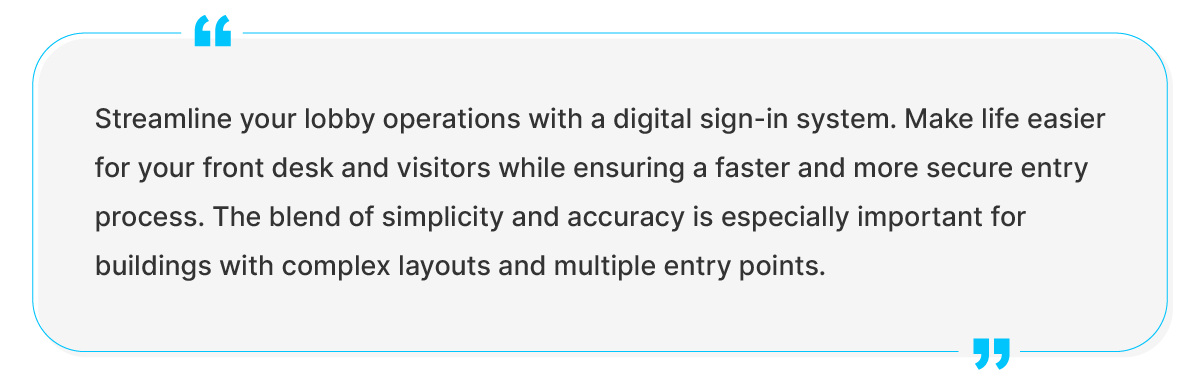
The information you collect is also invaluable for future planning purposes. Suppose you want to use the data to track employee attendance or use of spaces within your facility. In that case, knowing how many people visited an area on a certain day can give you insight into the visitor experience and help you plan future events. Identify the access point and times of entries to assess physical security needs.
Use Diligent Visit & Contractor Tracking Methods
It's easy to miss details when you're busy, but you must keep track of who comes into your building and when. Digital visitor logs manage all the finer details for you, even at the busiest times of the day. You can also set reminders and notifications for yourself, so you never miss an entry in the logbook.
Take advantage of real-time visitor monitoring to track who enters secure areas and when. The visitor log app automatically creates and stores data for quick recall. Security teams can use these features to respond in real-time and investigate issues in the future with on-demand reporting.
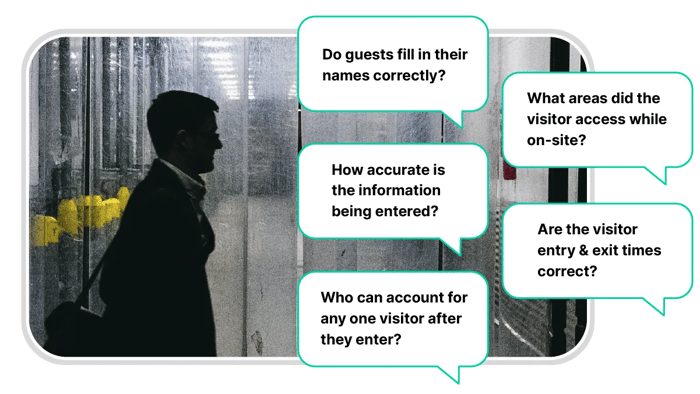
If you're worried about privacy or security issues, a digital logbook is a good alternative to a handwritten one. Instead of having guests sign in and out manually, you can use a digital signature pad that automatically signs people in when they enter through the door. You can keep track of people's comings and goings without worrying about the possibility of someone forging the guest book or signing someone else in.
Instead of keeping track of visitors manually, you can use an automated system that lets them sign in with their smartphones. You can even use touchless sign-in systems and ID badge printers to identify security clearance levels and facilitate movement through security checkpoints.
Leverage Watchlist Screening Software
Integrating a vistor screening system into your visitor log immediately increases workplace security. Incorporate existing lists, like ITAR deny lists, or create a custom virtual screening database to prevent known elements from entering your workplace.
Watchlist screening software aids in compliance and provides an extra layer of security. Automatically flag high-risk individuals with visitor management systems in factories and other vulnerable facilities.
Include Contact Details in Your Digital Logs
A smart check-in process is a great way to keep track of contact details, especially when dealing with high volumes of individuals. You can keep track of visitor appointments, credentials, contact information, and more. The system can alert you whenever your facility has visitors, instantly telling you what you need to know about those people.
Digital logbooks also provide you with an opportunity to improve your customer service by collecting valuable feedback. These comments can help you better serve your customers and identify ways to improve your business offerings.
Another advantage of digital over paper visitor logs is the protection of visitor information. With a pen and paper logbook, anyone who enters after a guest can see their personal information, such as names and contact information. An electronic visitor log prevents entrants from seeing other visitor details.
Eliminate Data Security Concerns Regarding Personal Details
Data security is crucial for any business today. In fact, a recent IBM study found that the average cost of a data breach is now $4.24 million. Keeping the personal details of your visitors and employees safe is paramount, which is why it's so important to implement strong data security along with your visitor logs.
A visitor list, and all the personal information it contains, is a major target for bad actors. Your list must be secure and prevent unauthorized access to this sensitive data. Take precautions to protect personal data:
- Encrypt all your data: This means using an encryption algorithm with at least 256 bits of key length.
- Back up your database regularly: Have multiple backups available if and when they're needed.
- Host the database on cloud servers or in the local network: Make your cloud-based visitor management system accessible only to authorized employees. All accounts should be password protected. Visitor management dashboards allow users to set custom roles such as Admin, Security, and Reception. This allows users access to necessary information without exposing sensitive data unnecessarily.
- Make sure all firewalls are enabled: Prevent exposing sensitive information to any outside networks.
- Update your virus protection software regularly: Perform regular scans for malware.
Don't take digital security lightly. You can open yourself up to liability and data theft if your logs aren't properly secured. GDPR compliance in visitor management strictly enforces personal data collection, use, and protection.

Use Your Digital Logbook to Inform Your Emergency Response Plan
Updating your visitor management software to manage emergencies more effectively. The log quickly identifies visitor locations and contact information, so if an incident occurs, you can quickly locate and communicate with whomever you need to reach.
Including an emergency contact information section in a digital log will help employees quickly access the phone number or email address of anyone they need to contact during an emergency. You can even send an instant emergency notification to specific people or everyone on the premises at once if necessary.
Emergency notifications can include vital information such as:
- The nature of the emergency
- Escape routes and procedures
- Muster point location(s)
Protect your facility and the people inside with EmergencyOS >
Replace Your Paper Logbook with a Digital Visitor Management System
Streamline your lobby operations with a digital sign-in system. Make life easier for your front desk and visitors while ensuring a faster and more secure entry process. The blend of simplicity and accuracy is especially important for buildings with complex layouts and multiple entry points.
There are many benefits associated with implementing visitor logs at work, such as expediting visitor check-ins and economizing office space. But the most important thing is keeping your workplace safe from unauthorized entry.
iLobby's cloud-based visitor logs help businesses maintain a safe, secure work environment by simplifying complex processes. Book a demo and discover the iLobby difference.
Jeff Gladwish
Jeff Gladwish is the Chief Revenue Officer at iLobby where he spearheads the go-to-market strategy, driving the growth and adoption of our Facility and Visitor Management solutions. In 2023, Jeff was named one of Influitive’s Fearless 50 Customer-Led Marketing Leaders, an award that recognizes executives pushing the boundaries of customer marketing, advocacy, community, and loyalty.
