- Products
- Use Cases
- Process contractors and validate credentials
- Improve facility compliance to industry standards
- Improve speed of visitor check-in process
- Screen visitors or restrict access to my facility
- Automate my reception experience
- Improve and automate my facility evacuation process
- Manage facility security across multiple locations
- Industries
- Pricing
- Resources
- Company
The Ultimate Guide to Visitor Management
May 11, 2022
Site managers and Health and Safety officers face the daunting task of ensuring the safety and security of their location while complying with both internal and industry regulations. And the number of different people visiting your building each day only compounds this challenge.
Correctly implementing your visitor management system is vital to making your building safe and ensuring compliance with relevant regulations. Use this guide to elevate your visitor management.
Contents |
What Is Visitor Management?
Visitor management is a system for visitor and employee tracking in one or multiple locations. Your business may implement a visitor management system for security, legal compliance, quicker processes, or to improve the visitor experience.
The system's roles and capabilities differ to reflect the individual organization, type of facility, industry, and location. It can be as simple as having visitors write down names and phone numbers in a notebook. Or simplifying complex processes, custom visitor badge printing, and assigning employee escorts.
Download the VMS Guide Whitepaper:
How Visitor Management Now Compares to Traditional Visitor Management
Traditional visitor management is unsophisticated. It's often just a person at a front desk with a notebook and pen, taking down each visitor's name, number, and maybe address and visit purpose.
While this more traditional method does collect some basic information about your visitors, it leaves some unanswered questions. How accurate is the information? Do guests fill in their names correctly? Are the visitor entry and exit times correct? Could anyone account for a given visitor after they entered? What areas did the visitor access while on-site? Not to mention the challenge of organizing, sorting, and reviewing this information to track incidents or workplace insights.
New visitor tracking software uses digital solutions to transport your visitor management process out of the stone age. Organized and user-friendly, real-time dashboards answer these questions and improve the visitor experience. The database organizes and stores information, so you can quickly look up any specific information you need. It also strengthens office security, with trackable visitor identification badges and enhanced security checks. Automated visitor management systems also make a better first impression for new visitors and reduce the time repeat visitors spend waiting in your lobby.
Where Visitor Experience and Visitor Management Collide
The visitor management system is a location's first impression for visitors. To wit, a better visitor experience starts with an automated visitor management solution.
Smarter, integrated software creates a more seamless and impressive experience. You can send guests pre-registration, putting an end to lengthy visitor check-ins, with access right from their phones. QR codes and touchless sign-in options make for convenient and fast entry.
Contactless check-in kiosks also help reduce the spread of germs. Guests and staff alike can avoid touching common surfaces where bacteria and viruses thrive. Additional features like FeverCheck conduct body temperature scanning right from the kiosk, protecting your building from health risks. Workplaces can also add further visitor safety precautions like vaccine passport validation and screening questions.
Streamline time-consuming manual processes by replacing physical paperwork with digital agreements and using automatic and wireless ID badge printing. The person they are meeting receives an instant notification with the visitor's information for a smoother greeting.
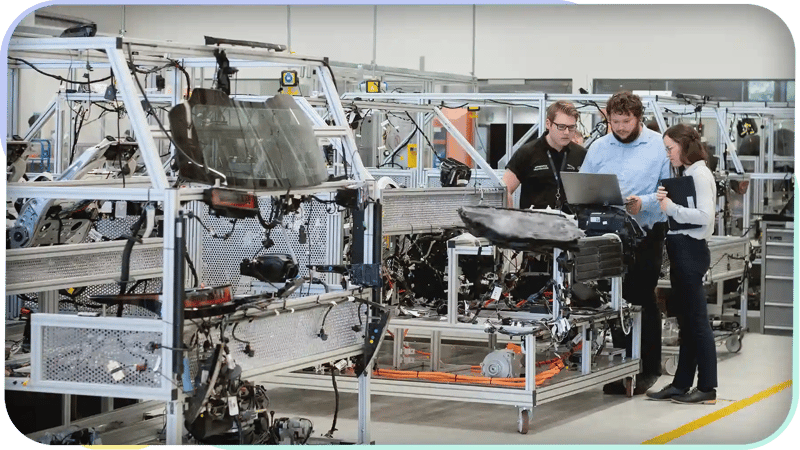
Key Features of Visitor Management Solutions and Their Purpose in the Workplace
The best visitor management software is tailored to your business's unique requirements. Even with customization, there are universal features from which all visitor management tools benefit.
Host Notifications
In manual visitor management, someone at the front desk has to call an employee to let them know when their guest arrives. It's slow, lacks fluidity, and wastes person-hours on all ends. Visitor check-in kiosks maximize fluidity. The guest simply enters the employee's name they are meeting, and the visitor management system notifies that employee. No more waiting, no unnecessary steps, and all involved parties are in the loop.
Each employee can even choose how they prefer to receive notifications. Workplace dashboards support the most in-demand integrations, including communication tools like Slack, email, and SMS. Custom notifications save time in tracking down people who, for example, may check their email more than their phone. The system can even take a picture of the visitor, so the host knows whom to greet.
Discover how alerts streamline communication in your facility: Visitor Host Notifications 101 >
Badge Printing
Printing visitor badges on-site makes it easy to add details to each badge that helps people identify visitors inside the building. You can create badges for different visitor types. For example, printing color-coded badges to distinguish between guests, staff, and VIPs at-a-glance.
With customizable text and QR codes, badges accurately record the time someone receives their badge, the purpose of their visit, and points of access. Visitor badges can even include the guest's picture.
And visitors need not wait around for the badge to be printed. For scheduled appointments, pre-registering visitors expedites sign-ins. Guests can fill in details ahead of time so that the badge will print as soon as they reach your location and verify their identity. You can send pre-registration invites to anyone with a smartphone for fast, touchless visitor access.
Learn more about The Advantages of Visitor Badges >
Online Pre-Registration
Setting up a pre-registration form or platform saves visitors from waiting around unnecessarily. That's something anyone can appreciate, leaving a lasting impression on visitors. It's especially valuable if they are coming for a meeting and have a pressing schedule.
By getting the visitor registration data earlier, your system also has more time to verify visitor information and notify any employees necessary, thus streamlining the process.
You can also set up touchless sign-in options, letting visitors check-in before reaching the site. Upon their arrival, they can then scan an on-site QR code so the system can confirm that they have already checked in and have no further steps to complete.
Learn more about Visitor Pre-Registration >
Security Checks
A sound visitor management system is also a security check that can screen and monitor everyone in your building and monitor activity. It also supports easy access control even for multiple sites or entrances, using a remote dashboard. The five main ways a robust visitor management system improves security are:
![]()
1. Identity Verification
Checks and verifies the identity of the person trying to access the building.
![]()
2. Visit Validation
Ensures that an individual's reason for visiting is valid. For example, calendar integrations to confirm meetings.
![]()
3. Contraband Screening
Set up a package x-ray unit or walk-through magnetometer to verify that nothing illegal enters the premises.
![]()
4. Access Control
Connect a visitor check-in system to a physical gate, door, or turnstile to control visitor entry.
![]()
5. Watch List
Build or integrate denied persons lists to alert or deny entry to certain visitors. This is especially valuable in high-security sites like government buildings and airports.
Digital Visitor Logs
Sifting through handwritten visitor logs for specific information (like the exact visitor entry and exit times or locations) is a nigh-impossible task. They are hard to read, and visitors don’t always enter accurate information.
Digital visitor logs eliminate these challenges. For example, if people need to enter their address, your system can verify this information against an online address list or zip code lookup service. The system can also log the times visitors enter and exit, so you don't have to rely on your visitors checking the time and remembering to sign out. Not to mention, you never have to waste time straining to decipher sloppy handwriting.
Visitor logs are stored in databases, making it a cinch to look up critical information. For example, you could look at a list of people on the premises during a certain time window or see everyone who came to visit a specific employee on a particular day.
Workplace Trend Reports
By automatically logging and storing all visitor data, visitor management systems guide business intelligence, giving you reports on workplace trends. If your company provides lunch but many visitors on a specific day every week are delivery drivers, it could suggest that people don't like that day's food. Or, if people tend to both arrive and leave late, you could consider adjusting work hours to match your employees' schedules more effectively.
Visitor tracking software allows you to envision what parts of your building need updates with ease. For example, if most of your visitors are delivery people or vendors, you likely don't need to renovate your lobby. On the other hand, if most visitors are clients or job candidates, renovations could give them a better first impression.
Get the most out of your VMS with our guide: Key Features of Visitor Management Systems
7 Benefits of Visitor Management Systems
The above features enhance the visitor experience and help your sites achieve safety and compliance goals. Here are just a few ways a visitor management system elevates your workplace.
1. Reduces Long Visitor Check-In Process
If an employee manages your visitor check-ins, you can have painfully long visitor wait times. If they must give each visitor several documents to sign or notify the person they've come to visit, the process takes even longer. When there are multiple visitors at once, people miss or cancel scheduled appointments.
Automating the process improves queue management by minimizing the chance of human error. It also ensures that visitors don't cut corners to reduce wait times. If you have a pre-registration form set up online, these checks can happen before visitors reach the building. Overall, you end up with a more agile workplace.
Resource: How to Expedite Visitor Sign-Ins >
2. Reallocate Resources
Traditional pen and paper visitor logbooks use up valuable person-hours. Manually inputting, sorting, and guiding visitors through the sign-in process is outdated in the automation era. It affects the visitor experience and accuracy and wastes valuable time, talent, and resources that could be better used on other tasks.
An automated visitor management system allows you to reallocate resources, so your employees can focus on the tasks that need a human eye.
3. Increase in Workplace Security and Employee Safety
A robust visitor management system that verifies visitor data keeps misinformation and unrestricted access from becoming a safety risk for employees or the workplace.
The system keeps unwanted visitors out by verifying personal information, requiring a picture to confirm that the visitor is the right person, and notifying the employee(s) that the visitor has arrived. Guest confirmation lets you know as early as possible if someone has lied about their identity.
You can also integrate custom or existing watch lists to deny parties access. Watchlist management allows for rapid, automated screening for threats of all types. Visitor screening software is valuable, particularly in high-security buildings or vulnerable sectors like schools.
Learn more about Streamlining Workplace Safety with Visitor Log Monitoring >
4. Global Reporting for Visitors Across All Sites
If you record visitors traditionally, you generally need to be on-site if you want to see a log of that site's visitors. And if your business has multiple locations, there isn't an easy way to compile the visitor data for all sites.
A new visitor management system offers a cloud-based solution to this challenge, pulling together visitor data from all sites and displaying this information in various reports and dashboards. Dashboards make it easier to draw workplace insights for your entire company and help ensure all of your sites comply with regulations. Because the software lives online, you can manage multiple sites and entrances remotely with one user-friendly visitor dashboard.
5. Compliance with COVID Regulations
Make the new normal feel more 'normal' by streamlining COVID regulation compliance. A digital visitor management solution makes navigating regulations easier for workplaces and visitors alike. For example, touchless sign-in options reduce people's contact with other people and common surfaces. But there are other benefits as well.
Your check-in kiosk is a valuable contact tracing device in your building without invading their privacy. For example, visitor badges help track where people go within your facilities. Or you can record timestamps for when guests access different parts of the building to see where they've overlapped.
If visitors have to fill out pre-registration forms, you can include a document with clear guidelines on aspects like mask-wearing and social distancing protocols. You can also arrange to have extra masks and guest ID cards available if someone forgets to wear their mask or to register some members from their party.
Process visitors quickly with kiosks that scan QR codes for vaccine passports and prompt standard health-check questions. Facilities with a greater need for sanitation, like nursing homes and medical manufacturing plants, should implement FeverCheck technology. Kiosks are equipped with thermal cameras for temperature screening to identify health risks in a non-invasive process.

6. Reduce Visitor-Related Compliance Risk
There are many compliance risks visitors may pose. Using a visitor management system to track visitor flow can reduce these risks.
People don't always remember to sign out before leaving your building, which is a capacity planning nightmare. By digitally recording all visitors' entries and exits, you can accurately demonstrate that your building didn't exceed the workplace capacity.
Many companies have strong internal policies designed to keep their workplace, employees, and guests safe. Visitor policies are often subject to internal audits, meaning that records must be easily accessible, searchable, and precise.
Trying to meet these policies with a paper-and-pen visitor management process or a poorly implemented digital solution can open your business to significant risk. If you are audited or have an on-site event for which the visitor data is not available or accurate, it can cause a considerable headache. A robust visitor management platform can significantly reduce these risks.
7. Industry Compliance
Most companies are subject to industry-specific compliance standards. Many of these standards involve the movement of people and goods into and out of a building or facility. By maintaining tight security around these flows, the regulations aim to reduce various associated risks.
For example, the food and beverage manufacturing industry must follow the US Food Safety and Modernization Act (FSMA). This law requires you to track and trace the ingredients in your product(s) and maintain a written food safety plan covering potential risks and how you will prevent and respond to them. Steps to limit and monitor visitors are a vital part of this plan.
If you work in logistics, keeping visitor records, like visitor photos and ID badges, is an integral part of complying with the Customs-Trade Partnership Against Terrorism, which aims to keep importers' supply chains safe from terrorism threats. These records show that your team prioritizes keeping your inventory safe from bad actors.
The International Traffic in Arms Regulation and The National Industrial Security Program's Operating Manual require any facilities to verify the citizenship of anyone with access to sensitive government information. Your visitor management system can ensure that each visitor's citizenship is recorded and stored for any potential audit.
The International Standards Organization (ISO) works with subject matter experts to set international standards for production, processing, delivery, and many other operations. Visitor record keeping is one of the standard practices you must follow to get ISO certification — which you may legally have to do by law, depending on your industry.
Some industries that commonly require ISO certification include:
| Construction | Healthcare | ||
| Manufacturing | Engineering | ||
| Hospitality | Enterprises | ||
| Transportation & Logistics |
Improve facility compliance to industry standards >
When to Invest in a Visitor Management Solution?
Although it has many benefits, the best visitor management solution comes at a price. But once a VMS is needed, it’s no longer a cost but an investment. The right technology has an ROI that quickly offsets the initial equipment cost.
If you aren't sure if you should invest in visitor management software right now, ask yourself:
If your answer to any of these questions is yes, a facility management solution provides enormous benefits.
How to Get Started with an Enterprise Visitor Management System
iLobby's white-glove service helps you access the benefits of VisitorOS — the enterprise visitor management system. The advanced VMS platform includes a highly configurable platform that can be set up and deployed to your location(s) in as little as two weeks.
Trusted by over 1,000 companies worldwide, iLobby was purpose-built to provide leading companies with an enterprise-grade solution to solve common pain points in managing safety, security, and compliance risks related to the flow of people and packages in and out of mission-critical facilities.
Book a demo with us today so we can review your unique needs and discuss how iLobby can help.
Jeff Gladwish
Jeff Gladwish is the Chief Revenue Officer at iLobby where he spearheads the go-to-market strategy, driving the growth and adoption of our Facility and Visitor Management solutions. In 2023, Jeff was named one of Influitive’s Fearless 50 Customer-Led Marketing Leaders, an award that recognizes executives pushing the boundaries of customer marketing, advocacy, community, and loyalty.
Related Posts
View All Posts
Visitor Management
7 min read
Why Sites With Low Visitor Rates Still Need A Visitor Management System
Continue Reading
Visitor Management
5 min read
From Our Customers: Top Struggles Faced by Site and EHS Managers
Continue Reading
Visitor Management
4 min read





