- Products
- Use Cases
- Process contractors and validate credentials
- Improve facility compliance to industry standards
- Improve speed of visitor check-in process
- Screen visitors or restrict access to my facility
- Automate my reception experience
- Improve and automate my facility evacuation process
- Manage facility security across multiple locations
- Industries
- Pricing
- Resources
- Company
Manual Processes Make Your Emergency Preparedness & Response Unreliable
January 24, 2023
8 Signs Your Organization Needs to Digitize its Emergency Management
The first legislation around emergency management, the Congressional Act of 1803, was passed following a series of fires in Portsmouth, New Hampshire.
For over 200 years, emergency management preparedness and responsiveness have relied heavily on the same tool – pen-and-paper logs. These manual processes were never ideal, but for years they were our best option. For over 20 years, digitization has offered a superior and more effective alternative. More recently, the advent of cloud-based technology and automation should have made pen-and-paper emergency management obsolete. Yet, even still, even enterprise-level facilities are stuck in the stone age.
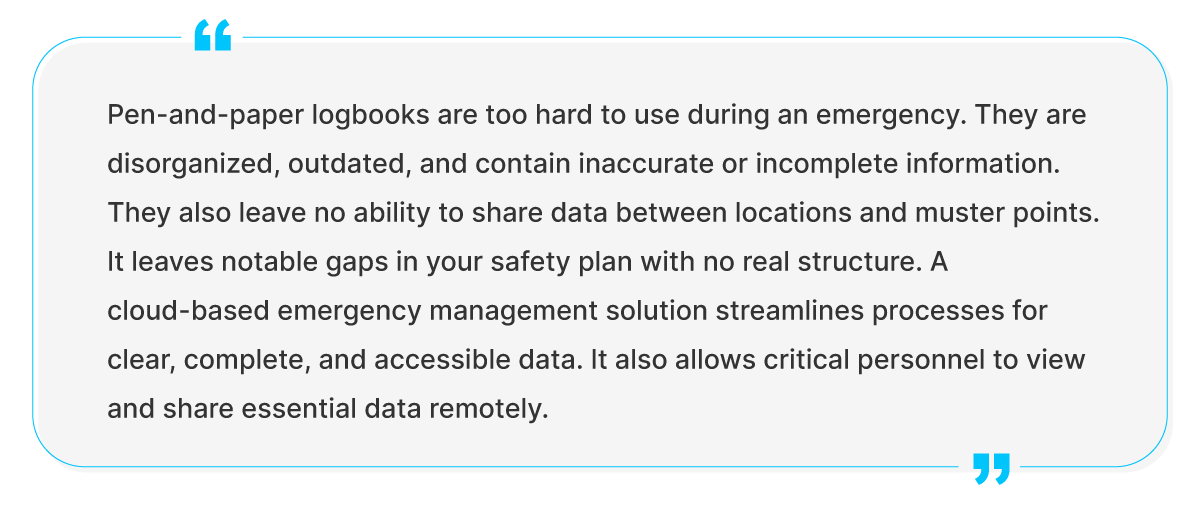
Digital solutions drastically improve the capacity for emergency management and response. They offer critical upgrades and benefits, including
- Running evacuation drills more efficiently
- More cost-effective drills and emergency response
- Reports with transparency and full visibility to improve evacuation times
- Integration with visitor management software for up-to-date information
- 2-way communication
- Mobile and cloud-based access, connecting safety personnel and admins
- Evacuation tracking and logging
This article explores the top signs that your organization needs to switch to a digitized mustering and evacuation solution for drills and emergencies.
-
My current emergency drills are expensive and inefficient
Evacuation drills are mandatory in all major facilities. Depending on your industry and region, the number and types of drills required vary greatly. Some offices run only one fire drill yearly, whereas schools may have as many as six evacuation drills annually. Manufacturing plants with hazardous chemicals or potentially dangerous machinery and material may have all sorts of different drills, including
Fire |
Bomb Threat |
Violence |
Evacuation |
Severe Weather |
Medical |
Chemical & Hazmat |
Shelter in Place |
There is an easy answer. A digital all-in-one solution reduces the time for end-to-end execution and improves efficiency.
A digitized emergency management system (EMS) automates repetitive and labor-intensive tasks to streamline evacuation and mustering. These systems make facilities capable of initiating drills and performing headcounts faster, all while relying on fewer personnel. As a result, drills can be completed at a lower cost and have personnel back to work faster.
According to a Gartner report, the average cost of unplanned downtime in a manufacturing plant is $20,000 per minute. As such, a digital emergency management system pays for itself in a single drill.
-
Clipboard-based evacuation logs are prone to human error
Even with a practiced emergency preparedness plan, evacuation drills can feel chaotic. Paper and clipboard-based evacuation and mustering procedures rarely provide all the necessary information.
Incomplete and inaccurate data is confusing and can quickly become dangerous. Human error and out-of-date sheets can mean safety officers waste time attempting to track down people who are out of the office or in a different building. Worse yet, unaccounted-for visitors or employees could be missing without anyone knowing.
In a drill, those issues mean a slow response time and a slow return to work. In an emergency, they can slow or endanger employees, visitors, and emergency responders.
Remove chaos from your emergency response. Lose the clipboard for safer processes and more efficient evacuations. Switching from physical to digital evacuation logs minimizes the risk of information being out of date or inaccurate.
The greater accuracy also improves the organization and reliability of your reports. This eases compliance with industry standards and allows you to track progress and areas for improvement easily.

-
My evacuation and mustering practices require too much training
Adequate training is essential for the key personnel involved in emergency and evacuation procedures. It is the only way to ensure that protocols are known and followed and that safety officers and personnel are ready when drills occur.
Manual emergency preparedness and management always lead to the same problems:
- There's too much to remember. There are a lot of moving parts in an effective emergency preparedness plan. With so much information to retain, details are easily lost or forgotten.
- The training is long and complex. Because of the complexity of training people on manual emergency management plans and procedures, training takes up a lot of time. Valuable person-hours are eaten up, representing excessive costs to the organization. With multiple trainings throughout the year, the price tag can end up quite high.
- Safety plans are reliant on a few individuals. The entire emergency response plan may rest on the shoulders of only a few qualified individuals. If people are away or off-site for any reason, there can be major delays in initiating drills, supporting efforts, and completing headcounts at muster points.
Digitized emergency management addresses these issues through automation. With many core tasks completed automatically, training is less intensive, taking up less time and offering better retention. As well, emergency drills are less reliant on a few key individuals.
Transitioning to a streamlined solution simplifies emergency management. This helps to run emergency response and drills more easily and reliably. The automated software cuts down on robust, complex processes, significantly reducing confusion, training time, and costs.
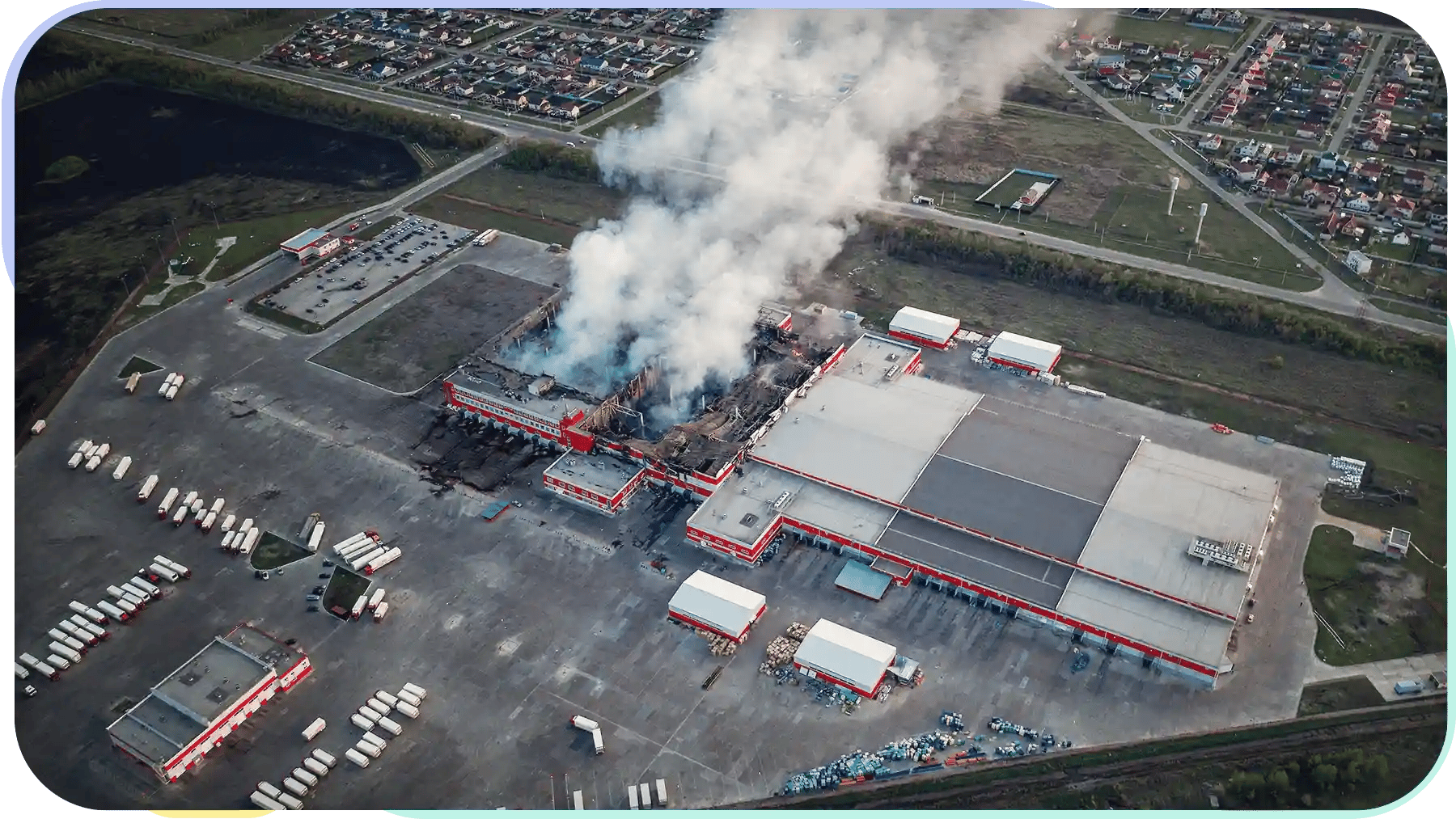
-
Too dependent on a few individuals
Time-intensive training means that, naturally, organizations only invest in training a handful of individuals. As a result, evacuation protocols become reliant on a few personnel. Despite this, manual processes rarely account for the possibility of EHS personnel being off-site.
How will your facility respond to a drill or emergency if key players are away due to sickness, vacation, or even out on a lunch break? In a manual process, you cannot count on having untrained individuals stepping up to fill in the gaps. They do not know the systems or protocols, potentially leaving organizations prone to errors, loss, safety risks, or legal action.
A digital system has no single point of failure resulting from critical employees being off-site. The training is less intensive, and the software allows for remote emergency management. EHS officers can initiate evacuations, send notifications, and conduct digital roll calls from their smartphones.
-
Always know who is on-site during drills or emergencies
During an evacuation, security and EHS officers need accurate information about who is in the building.
Today, even some top enterprises are stuck in the past with how they track who is on-site. Manually maintained pen and paper-based lists fail to provide complete, up-to-date visitor and employee tracking. There is no place for inaccurate data in emergency preparedness.
Modern enterprises are making the switch to digitized emergency and visitor management systems. These systems streamline efforts at both ends. On entry, they check people in faster than manual lists with more accurate information. For drills, evacuations, and reporting, safety officers have access to a real-time digitized report that provides full details on who is on-site and where they are in the facility.
Real-time, reliable accounts of everyone in your building make evacuations and mustering processes organized, accurate, and fast. That means smarter emergency management that gets your facility back to work faster and safer.
-
No way to communicate emergencies to personnel off-site
On-site personnel are not the only ones to consider for emergency evacuation procedures in the workplace. Most manual systems do not effectively share notifications and communications off-site during an emergency.
Off-site administrators managing multiple buildings or locations need access to full transparency with live notifications of emergencies and drills. Only a digital workplace emergency system can share this information securely in real-time. Administrators and safety personnel can look at live events in multiple locations or past reports through an online dashboard.
Manual emergency reports are not typically unified for all personnel and locations. This makes reviewing reports complex and inefficient. Automated workplace emergency software populates data in a consistent, easy-to-read format from all sites, integrating directly with existing visitor management systems like VisitorOS.
The inability to notify employees or visitors who are off-site is a critical failure of pen-and-paper emergency management. Existing alarm systems alert people in the building that an evacuation is in progress. Off-site people, however, may not be aware. This can lead to people entering the building while evacuation or mustering events occur. At best, this confuses and slows processes. At worst, it endangers these entrants or first responders.
Two-way communications keep mustering efforts and personnel lists up-to-date. If an employee is out for lunch during an evacuation, the emergency notification lets them share that they are safely out of the office. This automatically updates the roll call lists, so safety officers are not searching for them during the mustering process.
Using a digitized solution, EHS personnel can automate notifications to off-site employees and administrators during an emergency.
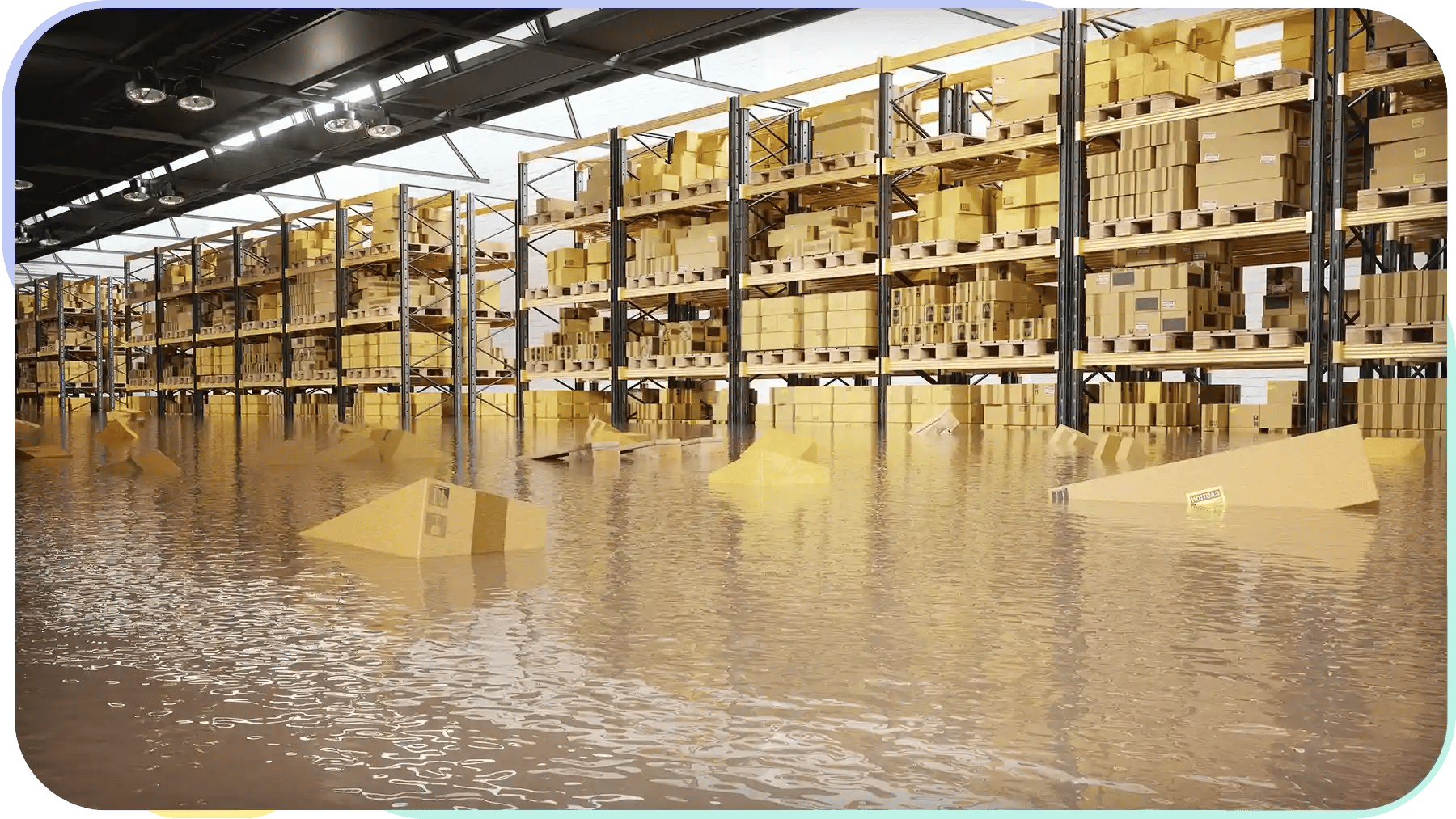
-
My current emergency processes are too much work
Too often, EHS managers see their emergency processes as too much work. People skip steps and necessary protocols when the effort is too high or the process too complex.
Organizations cannot afford to skip safety steps and protocols. We're all familiar with the OSHA quote, "safety regulations are written in blood." There are real repercussions where shortcuts are used, or protocols are circumvented. Not only can these endanger the health and safety of employees and visitors. Failure to meet compliance standards also leads to severe penalties and fines or damage to reputations.
Automation offers more than just speed. It removes barriers, making following protocols easy and decreasing workload to increase proper use. Implementing smart emergency software is the most effective way to ensure safety managers and teams implement your emergency preparedness plan as intended.
-
My manual processes are too complex or bulky for a real emergency
99% of the time, emergency systems are used for drills and testing. But if a real emergency occurs, everything must go off without a hitch.
The problem? Most emergency plans are too clunky, cumbersome, and slow to be 100% effective. There is a shockingly common lack of confidence in running evacuations efficiently in a real emergency.
If your emergency response is too unwieldy to be effective in a real emergency, your organization is risking site and emergency safety. Organizations are also left open to lawsuits and severe penalties.
Pen-and-paper logbooks are too hard to use during an emergency. They are disorganized, outdated, and contain inaccurate or incomplete information. They also leave no ability to share data between locations and muster points. It leaves notable gaps in your safety plan with no real structure. A cloud-based emergency management solution streamlines processes for clear, complete, and accessible data. It also allows critical personnel to view and share essential data remotely.
The days of safety officers running around with clipboards frantically searching to complete headcounts are over. EmergencyOS is a connected, streamlined solution that allows facilities to conduct drills and genuine evacuations with confidence.
Increase confidence in your emergency preparedness with a digital solution. A digital emergency management system maximizes the chance of successful evacuation. You can trust your EMS even when stress-tested during an emergency.
Discover EmergencyOS
Improve the efficiency and speed of your evacuations and account for all visitors. EmergencyOS is the newest module in iLobby's comprehensive facility management platform.
Integrate directly with iLobby facility and visitor management systems and existing emergency management solutions. iLobby is helping bring enterprise facilities and manufacturing plants up to speed by digitizing emergency processes, notifications, preparedness, and response.
Learn more about EmergencyOS with a personalized demo
Related Posts
View All Posts
Emergency Management
6 min read
Effective Emergency Planning: A Five-Step Guide to Ensuring Safety & Compliance
Continue Reading
Emergency Management
4 min read
How to Speed Up Emergency Response Times in Your Facility
Continue Reading
Emergency Management
5 min read


