- Products
- Use Cases
- Process contractors and validate credentials
- Improve facility compliance to industry standards
- Improve speed of visitor check-in process
- Screen visitors or restrict access to my facility
- Automate my reception experience
- Improve and automate my facility evacuation process
- Manage facility security across multiple locations
- Industries
- Pricing
- Resources
- Company
How to use Evacuation Software to Automate Incident Tracking
March 7, 2023
No business is immune to the possibility of a disaster, whether a natural disaster like a hurricane or a human-caused disaster like a security breach. No one wants to think about what could happen, but it's always better to be safe than sorry. During such situations, every second counts, and an efficient evacuation strategy can be a lifesaver. In the event of a mass evacuation, businesses need to be prepared to ensure the safety of their employees and customers.
Whether running a drill or responding to a real-life emergency, organizations need a fast, reliable employee evacuation tracking system. Automated incident management software immediately and easily identifies who is present on site and accounts for their whereabouts. The software provides:
- Real-time communications.
- Rapid evacuation.
- Digitized Mustering.
- Faster Returning to Work.
With proper preparation for a mass evacuation or large-scale disaster, enterprises can avoid severe delays, damage, or even loss of life.

The Four Phases of Workplace Evacuations
A successful evacuation goes well beyond simply getting everyone out of the building. Properly conducted emergency management means getting people out safely, returning to work faster (reducing costly downtime), and improving future performance. Powerful emergency management software can aid in all four stages of evacuations.
- Notification
- Evacuation
- Return
- Reporting
![]() Alert everyone in the building about a drill/emergency and provide crucial information such as escape routes and muster point locations. Emergency communication tools can automate messaging and allows two-way communications to improve response.
Alert everyone in the building about a drill/emergency and provide crucial information such as escape routes and muster point locations. Emergency communication tools can automate messaging and allows two-way communications to improve response.
Getting people out of the building, conducting roll calls, and ensuring everyone is safe and accounted for. Evacuation tracking software aids in identifying missing people or discovering when people are safe offsite or at another muster zone.
![]() Once the area is safe or the drill is complete, it's time to return to work. Disorganized evacuation plans lead to long and costly downtime. Reduce this time with automated communications, evacuation tracking, and SMS roll call.
Once the area is safe or the drill is complete, it's time to return to work. Disorganized evacuation plans lead to long and costly downtime. Reduce this time with automated communications, evacuation tracking, and SMS roll call.
Most large organizations have mandates for improving evacuation speeds. A digital tool allows for more accurate and detailed logs and automated reporting. Discover how long drills take, track improvements, and discover specific hiccups or people slowing evacuations down. With powerful insights, it's easy to make proactive improvements and meet targets.
Best Practices for Evacuation Tracking
Evacuation tracking in complex work environments and large facilities is challenging. Safely notifying and evacuating large volumes of visitors and employees requires well-organized emergency practices.
This starts with knowing who is in your building and having a method to communicate with them. A sign-in kiosk can create a detailed digital logbook with information about the workforce and visitors who are currently signed into the building. This allows for proactive evacuation tracking.
![]()
The next step is utilizing the information and sketching a real-time view of the situation on the ground. Automated response management systems coordinate resources and personnel to ensure that everyone is working towards the same goal. The following practices help make evacuation safe:
Create an Evacuation Plan in an Emergency Situation
Disaster can occur anytime, and preparation is your best defense. A well-crafted facility evacuation plan is critical to any organization's emergency preparedness efforts. In the event of an incident, automating facility evacuation processes speeds up and organizes efforts for a safer workplace.
A well-thought-out evacuation plan considers the following:
- The layout of the building
- Ideal muster points
- The number of people evacuating
- Assigned safety officers
- Potential emergency threats
- Designated shelter-in-place zones
- Contingency planning
- Communication
As well you need to consider the technology to enable your plan. Emergency operating software integrated with your visitor management system provides on-arrival information about safety measures and routes to visitors ensuring that visitors are well informed.
Furthermore, in an emergency, these tools provide an up-to-date list of all the visitors, employees, and contractors. Emergency responders and safety officers can use this information to plan the evacuation in real time. This is especially helpful when a member is unresponsive or missing.
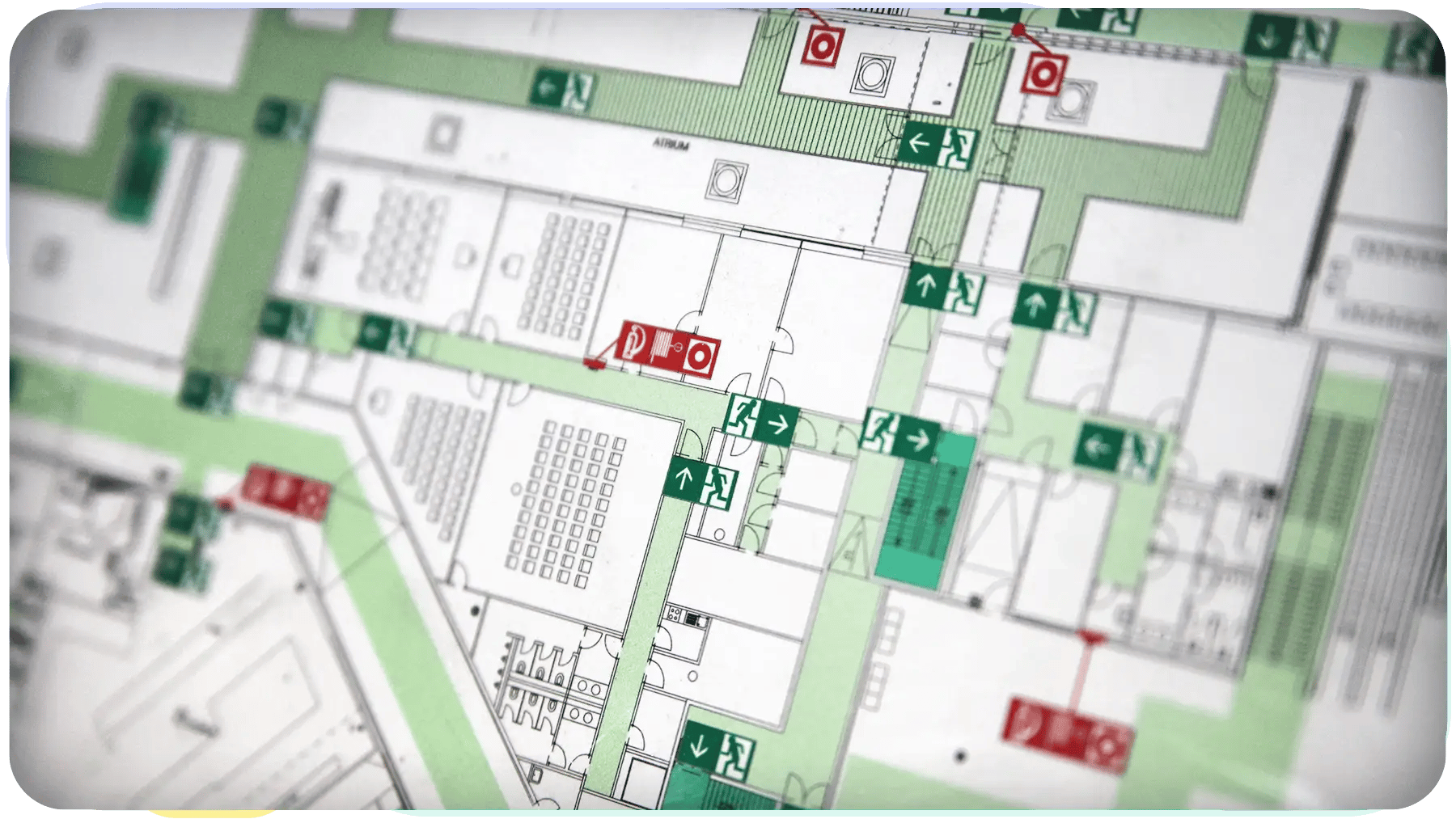
Identify Evacuation Routes and Muster Points
In the wake of a disaster, time is of the essence. That's why evacuation tracking software sends notifications and evacuation directions immediately, helping people get to safety quickly and efficiently.
While evacuation drills help employees identify safe routes, ensuring they know what to do and where to go in the event of an actual emergency, visitors and contractors will not have this same training. Communicating with visitors on the fly is a must-have feature to hit evacuation targets. At the click of a button, everyone receives a smartphone notification alerting them to the emergency and sharing the route to their muster point.

Enterprise evacuation software can automatically notify everyone signed into the building, providing critical information. Meanwhile, safety officers have access to evacuation monitoring features to identify who is checked in, who is missing, and how to contact them. Having this information available at-a-glance drastically reduces confusion and speeds up response time.
Of further benefit is two-way emergency communication software. Allowing evacuees to update their own status is a major time-saver. For example, an employee in a different part of the building than normal may end up at different muster points. A built-in system that allows them to mark themselves as safe prevents confusion at their normal muster zone. Also, someone who is offsite can mark themselves as safe - or someone still inside can message if they need assistance.

Prepare for Mass Evacuation and Large-Scale Disasters
Creating an emergency management plan minimizes the chaos and confusion inherent to crisis. A critical part of such a plan is evacuation tracking.
Admins identify who is in your building using information from visitor sign-in kiosks. Evacuation software is a great way to keep track of everyone in your building during an evacuation. These software processes send all visitors emergency roll calls, SMS, or notifications. People respond by checking in to indicate they are safe or sending alerts if they need help.
Anyone who needs help can respond by using a two-way communication system and specifying what help they need. Evacuation teams can then use this information to determine where people may need assistance and who may be best suited for it.
Moreover, these tools create a detailed log, making it easy to generate reports and ease planning to meet mandated evacuation improvement goals.
Role of Tracking Software Post-Event
The use of tracking software in investigations can speed up the process. It collects all the relevant information about an incident using signed-in information of visitors, employees, or contractors.
Security agencies can provide a complete picture of the incident by analyzing all the information about visitors and employees.
This information aids in understanding how the event unfolded, determining who was involved, and uncovers opportunities for improvement.
Historical data also provides critical information for EHS offices to identify opportunities to improve. Uncover where hiccups or slowdowns occurred to improve response plans and times in future evacuations. This makes it easier to hit mandated targets, ease compliance, and reduce the risk of audits.
Discover the benefits of iLobby's turnkey emergency management solution.
Related Posts
View All Posts
Emergency Management
5 min read
How to Communicate Emergency Protocols to Visitors and Contractors
Continue Reading
Emergency Management
5 min read
How to Track Employees & Visitors During an Evacuation
Continue Reading
Emergency Management
5 min read

