- Products
- Use Cases
- Process contractors and validate credentials
- Improve facility compliance to industry standards
- Improve speed of visitor check-in process
- Screen visitors or restrict access to my facility
- Automate my reception experience
- Improve and automate my facility evacuation process
- Manage facility security across multiple locations
- Industries
- Pricing
- Resources
- Company
How to Set, Meet, & Exceed Internal Mandates for Evacuation Efficiency
March 16, 2023
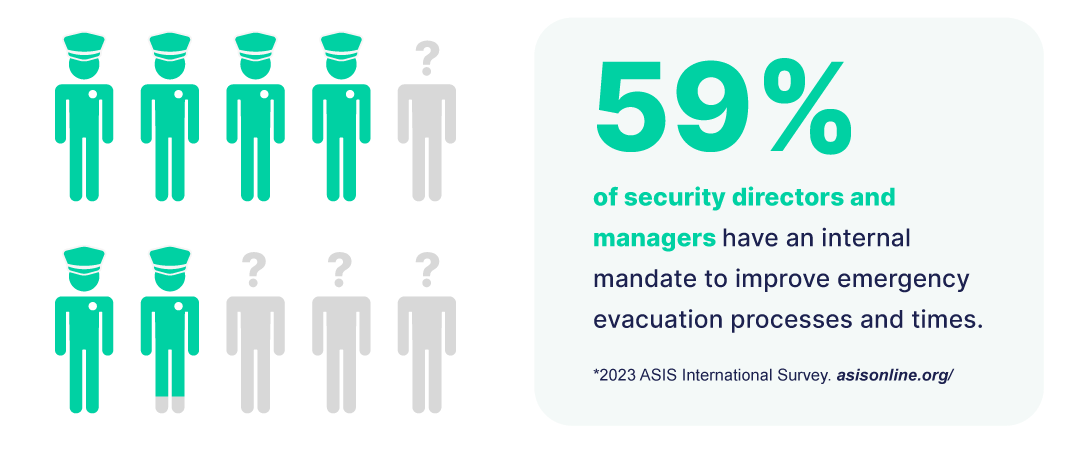
59% of security directors and managers have an internal mandate to improve emergency evacuation processes and times. - ASIS Report 2023
Despite this, most organizations still lack a proper method to monitor progress and discover roadblocks. Manual evacuations and recordkeeping limit the capability of security and EHS personnel to make and track improvements. An automated workplace evacuation solution is a must-have tool to hit targets and share success with stakeholders.
This article explores the five most impactful pain points in developing faster, more efficient workplace evacuations.
Top 5 Evacuation Pain Points for Efficient Evacuations (and How to Alleviate Them)
-
No Way to Evaluate Performance Across Sites
An inability to monitor performance cripples efforts to measure and improve evacuations. Manually tracking performance is severely limited, making it particularly difficult to evaluate performance across multiple sites or in large facilities requiring a high degree of coordination.
Inefficient evacuation performance tracking extends downtime, both during and after drills. Slow processes come with a hefty price tag; post-evacuation downtime can cost thousands of dollars per minute or more. As well, the lack of visibility leaves employees more vulnerable to risk, decreasing overall safety.
The solution is to leverage innovative emergency management software to power efficient evacuation performance. Incident management software facilitates more proactive, informed, and agile emergency response, auto-generating reports and storing vital data for greater insights and visibility into evacuations across all sites.
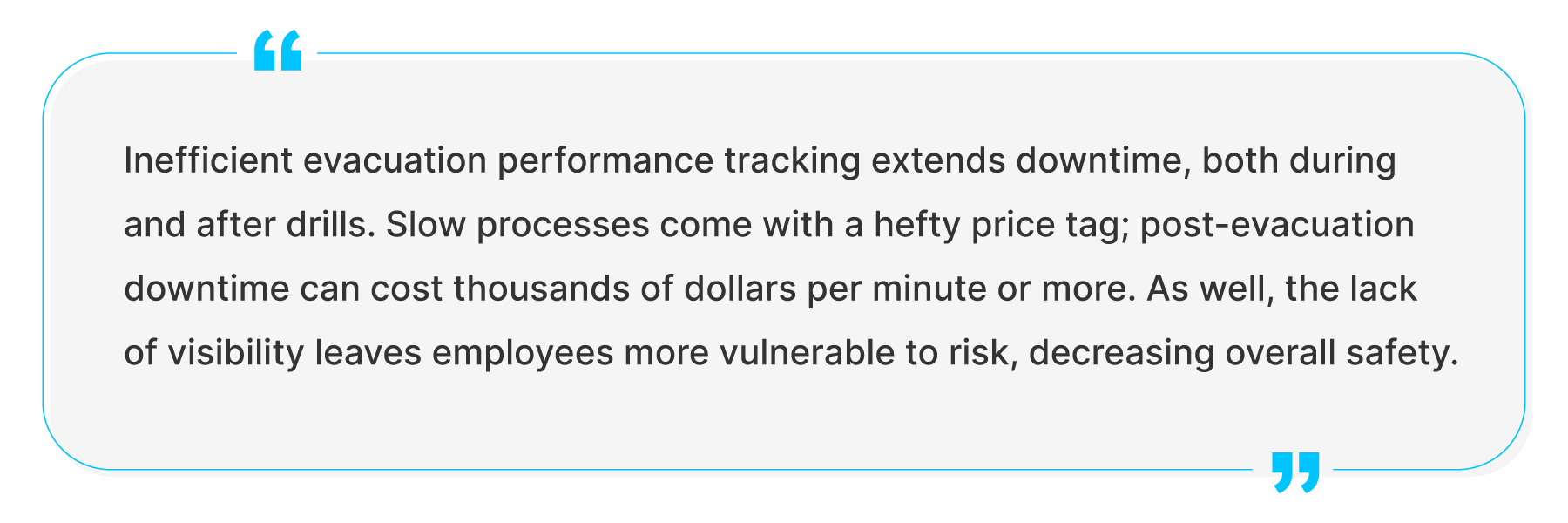
Automatically generating evacuation reports is essential for monitoring progress and discovering the steps required to improve processes. Historical data can be viewed on-demand, using consistent and organized tracking across all sites. There are none of the deviances and inconsistencies resulting from individuals uploading separate data for each muster point, building, and work site.
Better visibility enables seamless coordination while improving performance. This includes critical factors like:
- Employee location management
- Identifying individual needs
- Ease and harmonize training across sites
Using incident management software to ameliorate performance tracking increases employee safety while minimizing post-evacuation downtime.
-
The Need to Decrease the Costs of Post-Evacuation Reporting
Efficient evacuation processes are built on data.
Best practices are to input data directly after evacuation, providing actionable information. The cost and resources required to manually input and manage evacuation data are prohibitive. As a result, information is often put in too late – leading to inconsistencies, errors, and omissions – or is left out altogether.
A truly impactful solution must do two things:
- Eliminate the overhead costs and hours required to record post-evacuation data
- Provide consistent, accurate, and organized data
Automated recording of incident and evacuation data makes reporting quick, accurate, and low cost. As a result, efforts to improve evacuation times and processes are easier and better informed.
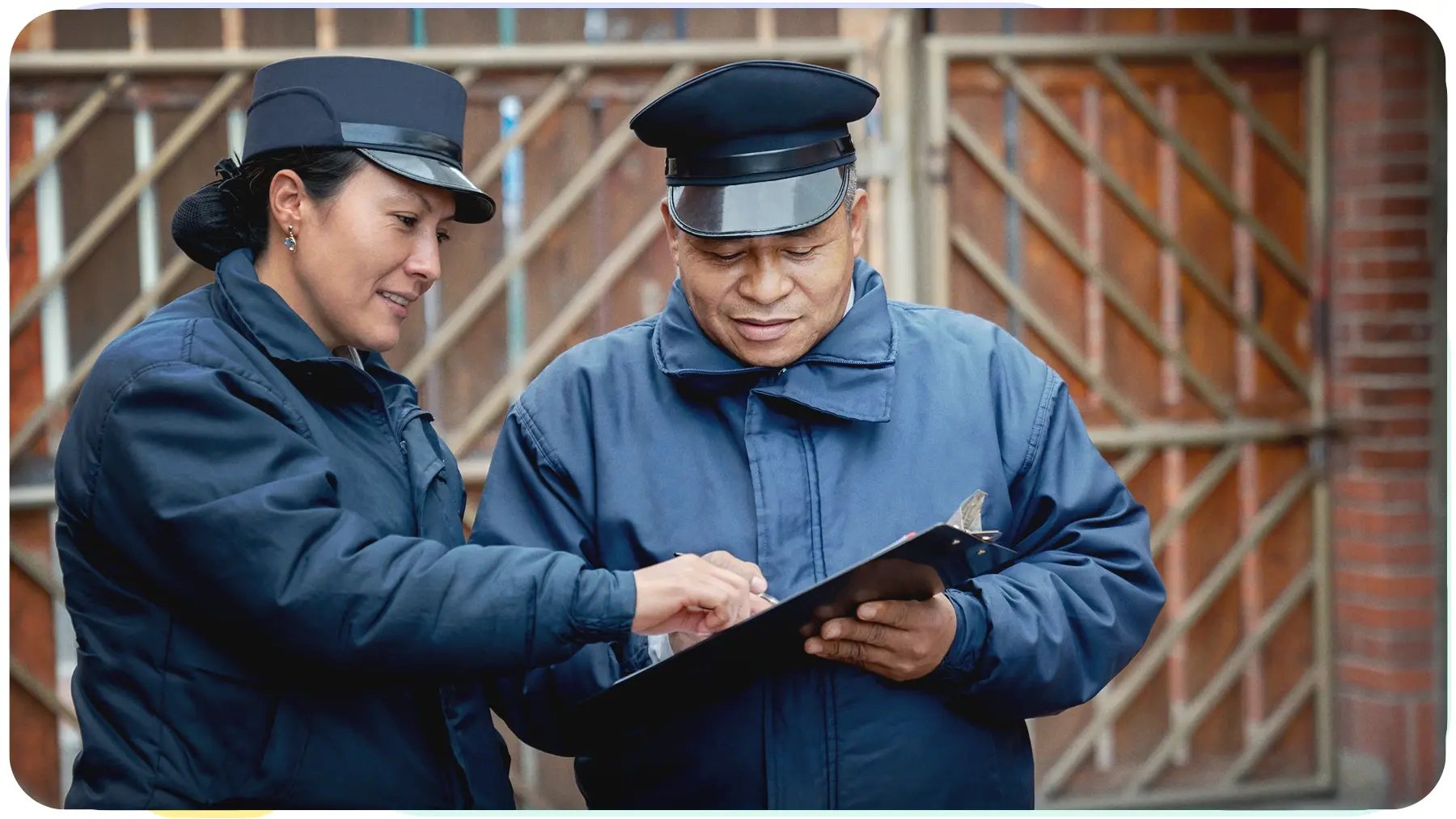
-
How to Identify the Bottlenecks Slowing Your Evacuation Process
When measuring the total evacuation time, the clock starts ticking as soon as the emergency notification is initiated and ends once everyone is accounted for through mustering and roll call. This is great for knowing the full scope of how long the complete process takes, but it also means a single person can delay the entire evacuation.
Some of the biggest delays in the overall evacuation process come down to specific individuals or sections of the facility. If the source of these delays is identified, solutions are often relatively simple and easy to implement – cutting down total evacuation time with ease.
For example, an employee who relies on elevators to get to their floor may be slow or unable to use stairways during an evacuation. As a result, evacuations will take a long time. If this is recognized, there are many possible solutions, for instance:
- Assigning someone for assistance
- Changing office location
- Directing to a shelter-in-place area instead of evacuating to muster points
- Implementing alternative methods to exit, such as ramps
Unfortunately, too many enterprises still use outdated emergency management protocols that cannot identify specific bottlenecks. So even though there are proven methods to resolve issues at the root of delays, the challenges go unknown and, therefore, unaddressed.
The solution is to track evacuation times at an individual level and facility-wide. An automated emergency management solution records when each individual checks into their muster point. As a result, safety officers can immediately identify bottlenecks and areas of improvement for egress and physical access.
Identifying bottlenecks at individual and sectional levels highlights specific challenges, enabling impactful improvements.
- Need for Centralized Evacuation Dashboard and Reports
Effective and efficient workplace evacuation policies require a consistent and centralized source of truth for all company history. Because evacuation records are often non-existent, incomplete, or inaccurate historical data often doesn't exist. As such, it's impossible to verify progress.
Furthermore, even where emergency and drill data is recorded, the information from multiple facilities or sites may not be centralized. Thus, making it difficult to coordinate efforts and set appropriate and consistent improvement targets.
Connecting all sites on a single, cloud-based emergency management platform creates real-time historical dashboards and centralizes data. Centralized reporting is the key to coordinating evacuation response in all facilities.
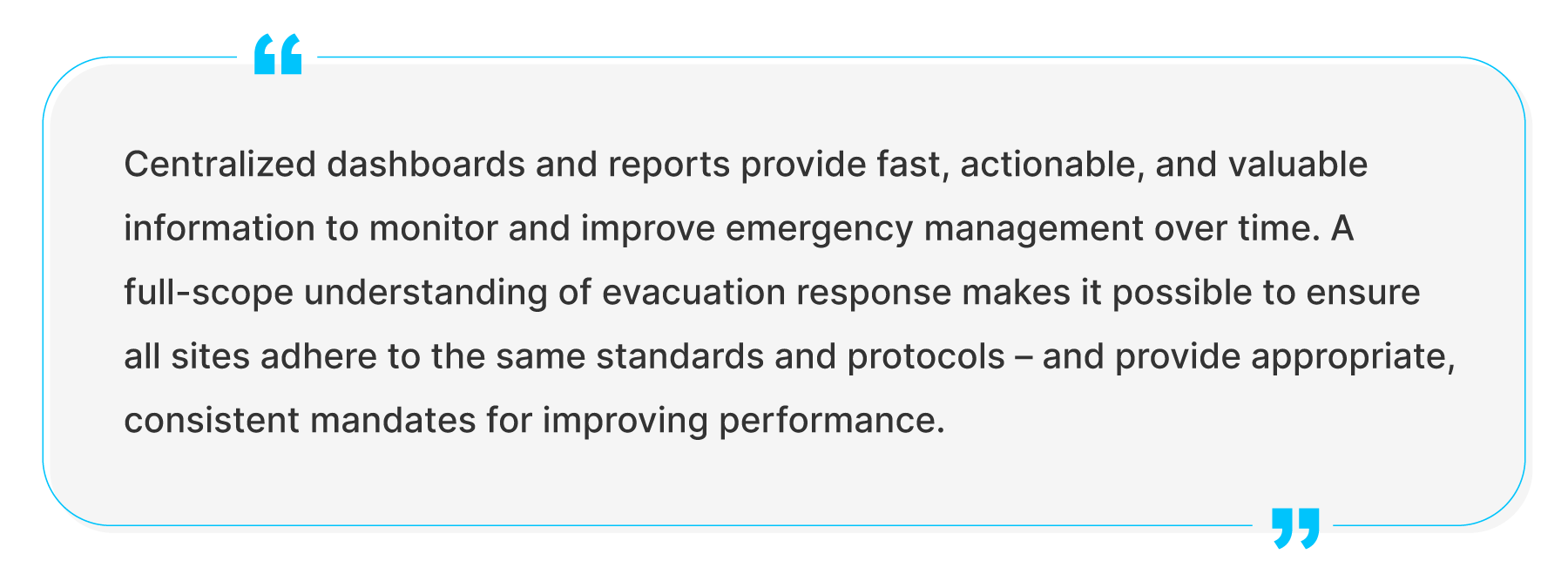
Centralized dashboards and reports provide fast, actionable, and valuable information to monitor and improve emergency management over time. A full-scope understanding of evacuation response makes it possible to ensure all sites adhere to the same standards and protocols – and provide appropriate, consistent mandates for improving performance.
-
How to Consolidate Evacuation Reports and Create Audit-Trails Across Multiple Sites
In large and complex enterprises, headquarters often have no way to consolidate reports from different sites. Individual site reports are often missing or use their own methods of recording. As a result, the data ends up incomplete and out of sync. Incompatible data is unwieldy and unusable, reducing the capability to manage and improve evacuation performance at an organizational level.

Put an end to manual reporting. Emergency management software creates companywide audit trails to manage accountability across the entire enterprise. Headquarters can inspect performance at individual sites or throughout the entire organization using encrypted cloud-based software.
Running on iLobby's facility management dashboard, explore metrics and performance data provide a more complete picture of evacuations at-a-glance. With accurate, actionable data, safety and security professionals can more easily mandate and automate organization-wide evacuation performance improvements – even when working remotely.
Powerful Emergency Management Software
Improving enterprise emergency management goes beyond improving evacuation times. ILobby's EmergencyOS is coming soon to help organizations of all sizes conduct more efficient and responsive evacuations.
Digitizing processes to manage critical events, enhancing reporting and tracking, and enabling mass communications – iLobby's incident management software makes evacuations and drills safer and more manageable. Learn more about EmergencyOS today.
Related Posts
View All Posts
Emergency Management
6 min read
Muster Point Meaning & Best Practices: Emergency Management FAQ
Continue Reading
Emergency Management
4 min read
How to Speed Up Employee Mustering with SMS Roll Calls
Continue Reading
Emergency Management
5 min read

