- Products
- Use Cases
- Process contractors and validate credentials
- Improve facility compliance to industry standards
- Improve speed of visitor check-in process
- Screen visitors or restrict access to my facility
- Automate my reception experience
- Improve and automate my facility evacuation process
- Manage facility security across multiple locations
- Industries
- Pricing
- Resources
- Company
5 Best Practices for Digitizing Mailroom Management
July 11, 2022
In major cities, up to 15% of packages never make it to their intended recipient, the New York Times reports. Lost packages are a result of everything from theft to mislabeling. But in the workplace, one of the most common causes is poor mailroom management.
In complex facilities with lots of deliveries, untracked packages easily fall out of the loop. Crucial equipment, documents, and mail left in storage cause delays, confusion, and turmoil. The advances in digital mailroom management software make the continued frequency of these issues unacceptable.
Adopting modern solutions, practices, and technology helps facilities eliminate these all-too-common issues. This blog explores the five best mailroom management practices that any workplace can adopt.
What Is Mailroom Management?
Mailroom management oversees and controls handling packages and deliveries within an organization. Proper management techniques increase the facility's ability to organize, track and streamline its mailroom.
Managing inbound and outbound mail, packages, and other deliveries falls within this role. An effective delivery management solution improves your organization's mail processing efficiency, reducing the risk of lost or abandoned packages.

5 Best Practices for Mail Management
-
Standardize Mailroom Organization
Getting the jump on mailroom management best practices starts with standardizing mailroom organization. This means having a system for handling all packages, from delivery to pick up.
Establishing standard practices ensures consistency. That means that all stages of the delivery cycle have accountability, organization, and predictability. As a result, mailroom processes are more efficient, and the risk of lost or forgotten packages diminishes. Some roles and processes that should be standardized include:
- Where you receive deliveries
- Who is responsible for checking in deliveries
- Who is responsible for notifying the package recipient
- How deliveries and pick-ups are tracked
- How your mailroom is organized, sorted, and distributed
- Which automated front desk and mailroom software is used
Mail management services assist in standardizing your mailroom organization. An effective mailroom management system allows users to track and manage their mail from drop-off to pick-up.
-
Train Mailroom Employees on Standard Operating Procedures
You must train relevant employees on your mailroom's standard operating procedures (SOPs). Because not every facility has dedicated mailroom staff, this basic task often falls to the wayside. Too often, reception, security, or front desk staff are saddled with crucial mailroom duties.
Any organization that receives ten or more packages daily is high-volume and needs to implement mailroom software and training for consistent and efficient operations.
Training your mailroom employees on standard operating requirements has many benefits. For one, it helps ensure everyone is on the same page and knows their role. Understanding roles and expectations make for a more efficient and effective mailroom. Additionally, training reduces errors and improves safety in the mailroom.
When it comes to training your mailroom employees, there are a few things to keep in mind:
- First, make sure that you have a clear and concise training plan. Your plan includes an outline of what the training covers and how long it takes to complete.
- Next, consider who will be conducting the training. It is important to choose someone knowledgeable and experienced in mailroom management.
- Additionally, giving employees plenty of opportunities to ask questions and practice what they have learned is important.
Finally, conduct the training regularly. The dynamic and evolving nature of the mailroom means that employees will need to refresh their skills regularly.
Training your mailroom employees on SOPs improves efficiency and reduces loss, delays, and confusion. With a clear training plan and experienced instructors, you can give your employees the tools they need to succeed in the mailroom.
-
Automated Courier Sign-In
Keeping an organized mailroom starts with controlling the flow of deliveries into your building. When managing the flow of people in your building, a visitor sign-in kiosk keeps their entries fast, efficient, organized, and properly logged. These same principles can be applied to courier sign-ins, using the same visitor management platform in your reception or loading dock areas.
Incorporating delivery sign-in software into your visitor management platform increases accountability and organization. Solutions like DeliveryOS™ use automated sign-in apps to allow couriers to complete drop-offs efficiently, without parcels piling up. As a result, you reduce lobby traffic, prevent lost packages, and allow your front desk to minimize time wasted on repetitive manual tasks.
How it Works
- The courier arrives at the dedicated delivery location (reception, shipping/receiving department, loading dock).
- The employee fulfilling mailroom duties scans the parcel with the iLobby Delivers app (can be done with their smartphone).
- The label is automatically matched to the receiver, creating a log of the delivery and notifying the recipient.
- Once the recipient picks up the parcel, the system can record the successful pick-up. Now you always know what parcels are in your building and have full accountability at each step.
Delivery Management Video Demonstration
-
Contactless Delivery Tracking
Delivery tracking is essential to effective mailroom management. This practice accounts for all mail, packages, and parcels. You know what has arrived when it arrived and whether it has been picked up.
A record is created as soon as a package is scanned into your delivery management system. The record includes important information, such as:
- The date you received the package or parcel
- The tracking number
- The name of the person or company the package or parcel is being delivered to
- If (and when) the package is picked up
Contactless delivery tracking using a mailroom management app offers further benefits. For one, it limits how many hands the package goes through before reaching its final destination. That reduces complexities and opportunities to lose track of parcels while maximizing accountability.
It also offers similar benefits to touchless visitor sign-ins. Touchless deliveries are fast, create automatic records, and help to reduce the spread of germs in the workplace.
Using technology to keep track of incoming and outgoing mail, you can create a more manageable rhythm for your mailroom. This keeps your mailroom running smoothly and efficiently.
-
Delivery Notifications
Missing packages often come from miscommunication. If a delivery arrives without communication, it just takes up space in your mailroom. In the meantime, the "missing" package can mean project delays and frustrations.
Instead of waiting for people to come looking for parcels, they should receive a prompt notification upon delivery. This helps prevent deliveries from stacking up and creating a disorganized mailroom while also ensuring that no one misses an important parcel.
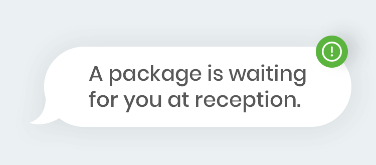
Mailroom management software can automate delivery notifications, leaving no room for communication errors. Of course, sometimes packages arrive when we're busy with important work or meetings that prevent us from going to pick items up. When this occurs, it's easy to forget – even with reliable communication. That's why smart delivery apps provide follow-up notifications. Your delivery management solution can send daily reminders until the package is finally picked up. No more headaches, no more frustration, no more missed deliveries.
Improve Mailroom Operation With iLobby's Mailroom Management System
Streamline your mailroom operations and never miss a package again with iLobby's Mailroom Management System. With iLobby's DeliveryOS™ module, you can manage incoming parcels with easy-to-use delivery tracking features and automate your mailroom software for a more efficient process. Ensure you never lose track of what's coming into your facility with optimized package collection and verification. Book a demo today and discover the iLobby difference in enterprise package management.
Jeff Gladwish
Jeff Gladwish is the Chief Revenue Officer at iLobby where he spearheads the go-to-market strategy, driving the growth and adoption of our Facility and Visitor Management solutions. In 2023, Jeff was named one of Influitive’s Fearless 50 Customer-Led Marketing Leaders, an award that recognizes executives pushing the boundaries of customer marketing, advocacy, community, and loyalty.

