- Products
- Use Cases
- Process contractors and validate credentials
- Improve facility compliance to industry standards
- Improve speed of visitor check-in process
- Screen visitors or restrict access to my facility
- Automate my reception experience
- Improve and automate my facility evacuation process
- Manage facility security across multiple locations
- Industries
- Pricing
- Resources
- Company
The Importance of Digital Emergency Communication Systems
February 13, 2023
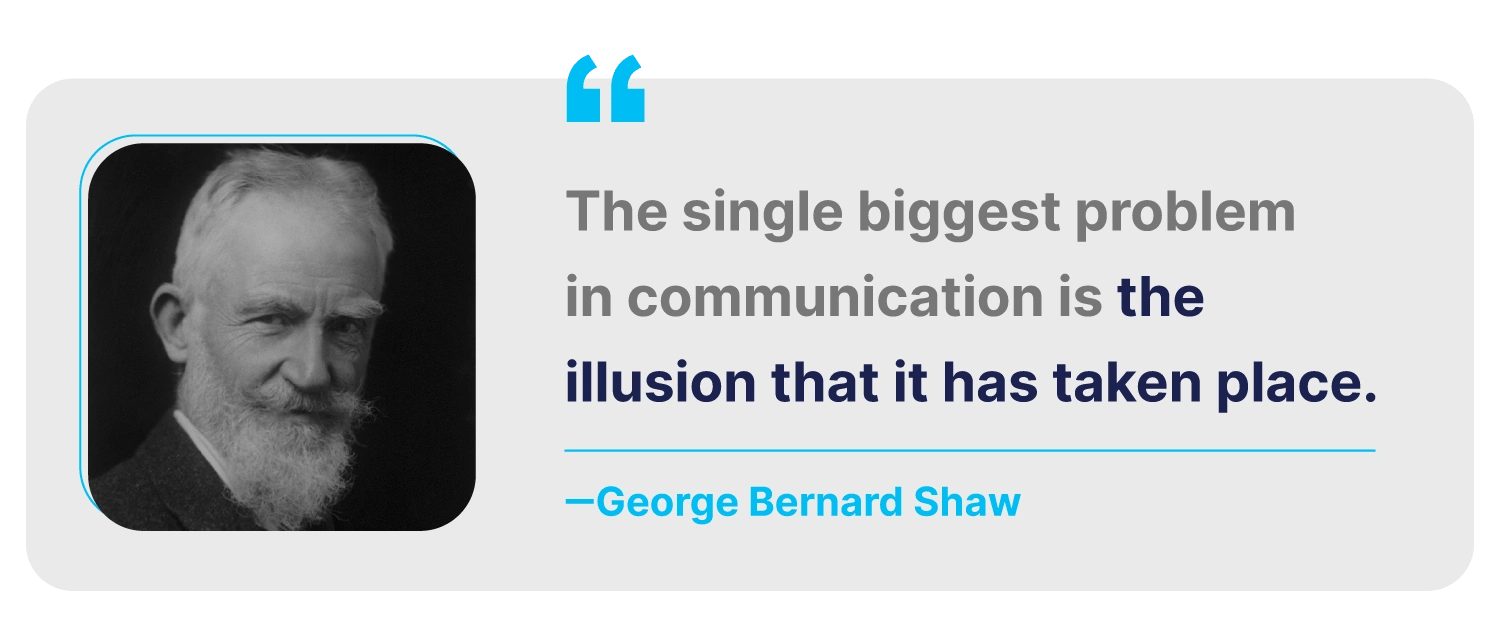
It does not matter whether you are running a drill or a real-life emergency evacuation – proper communication is essential. Everyone in your building, from evacuees to safety officers, needs prompt, appropriate, and useful communications to streamline evacuations and mustering.
Almost every organization has an emergency preparedness plan for the workplace. Unfortunately, most emergency response plans are woefully inadequate. Even in the largest enterprises, security officers run drills with clipboards, scrambling to find people for headcounts and check-ins. These systems can only work if everyone is exactly where they're supposed to be and everything goes exactly as planned.
In a drill, let alone a real emergency, those are factors you cannot count on. And even if everything goes right, manual emergency management systems are still too slow.
The workplace is dynamic, especially if you have large facilities and a high volume of people. You need an emergency management communication system that can measure, track, and respond in real time to what is really going on.
Digitizing emergency management benefits your entire organization. It means faster evacuations, improved safety, easier compliance, and reduces financial costs and loss. This guide explores how digitizing communications helps overcome common emergency planning and response pain points.

7 Emergency Communication Challenges (and Solutions)
1. I Cannot Quickly Notify All Persons of an Emergency or Drill in Progress
Alarm systems are excellent for evacuations. Bright lights and loud sirens tell people in the building that it's time to get out.
But it's not enough. Alerting people in the building that an evacuation is in progress is important but is only one piece of the puzzle. Alarms cannot provide details, may not reach everyone, and only inform on-site personnel. You should use alarms, but don't rely on them too far; they can only communicate one message, one way – get out.
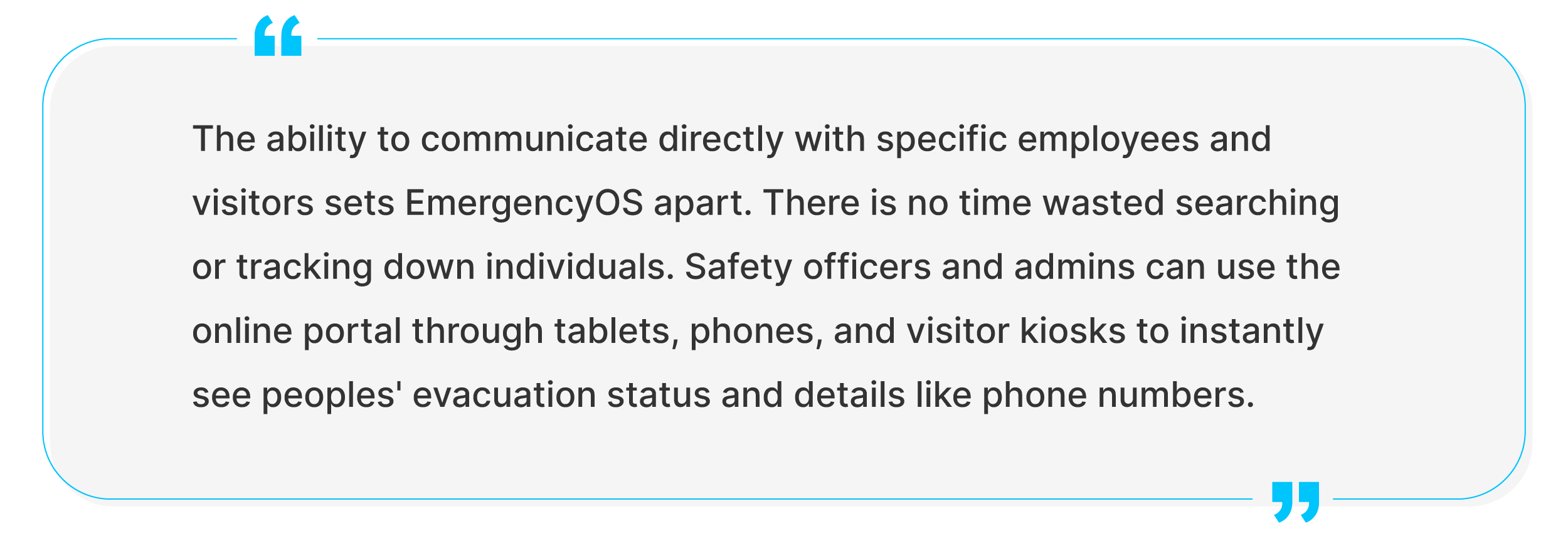
The solution is to use software with multiple communication mechanisms available. These allow safety officers to keep everyone informed and manage communications with individuals, or groups, as necessary. Having more control over these communications in a quick and easy-to-use solution fills in all the major gaps of an alarm system.
- Provide essential details – Visitors and contractors are unlikely to know or remember mustering locations. Sending out an emergency notification with their evacuation route and muster point takes care of this on the fly.
- Reach where alarms do not – Accessibility, loud machinery, or isolated rooms can prevent people from being alerted by traditional alarms. Sending out an emergency notification by SMS or email gives another way to alert individuals when alarms fall short.
- Get people moving – Among the biggest pains in the neck during evacuation drills are the people who just won't leave. In a drill, organizations may face fines if employees do not evacuate. In a genuine emergency, the costs can take a human toll. Automated emergency communications inform everyone that a real emergency is in progress, preventing employees from staying behind.
- Offsite – You may need to inform others who are currently offsite that an evacuation is in progress. Cloud-based emergency management software (EMS) centralizes and eases communications with instant updates. Administrators can log on from work sites, sign-in portals, or smartphones. You can also automatically inform workers who are currently offsite about the evacuation in progress, so they do not re-enter the building, causing confusion.
- Other Safety Officers – Facilities with multiple muster points or high volumes of people are likely to have multiple safety officers. Coordinating an effective workplace evacuation requires seamless communication. Automated EMS shares key insights and information between safety officers and software admins. The mustering list app shows if individuals have already marked themselves as safe or been marked safe at a different muster point. This prevents EHS and SOs from scrambling to track people down.
2. My Manual Roll Calls are Slow to Run and Update
A properly run evacuation drill needs a headcount completed before people can return to work. Most facilities still use a clipboard and pen to conduct roll calls at mustering points. These manual headcounts leave gaping holes in your emergency preparedness plan.
Pen-and-paper roll calls cannot update or cross-communicate. As a result, they create confusion and take longer to conduct. With the average downtime for manufacturers at $20,000 per minute, getting roll calls complete and people back to work as soon as possible is essential.
Having an automated way of checking people in at mustering points keeps headcount documents organized and transparent. Employee and visitor locations are not stagnant. A person at a different location than expected during a drill will evacuate to a different muster point.
If an employee evacuates to a different muster point, they can be checked in at that location, automatically updating the entire system. This way, their safety officer has immediate visibility and does not have to track them down.
Another common challenge is with visitors or employees who are not signed out. If they are offsite, a manual system has no efficient way to track them down. Automated systems that are capable of two-way emergency communication solve this problem. When the evacuation starts, the software sends an emergency notification. Evacuees receive an SMS message asking for an update and prompting a response:
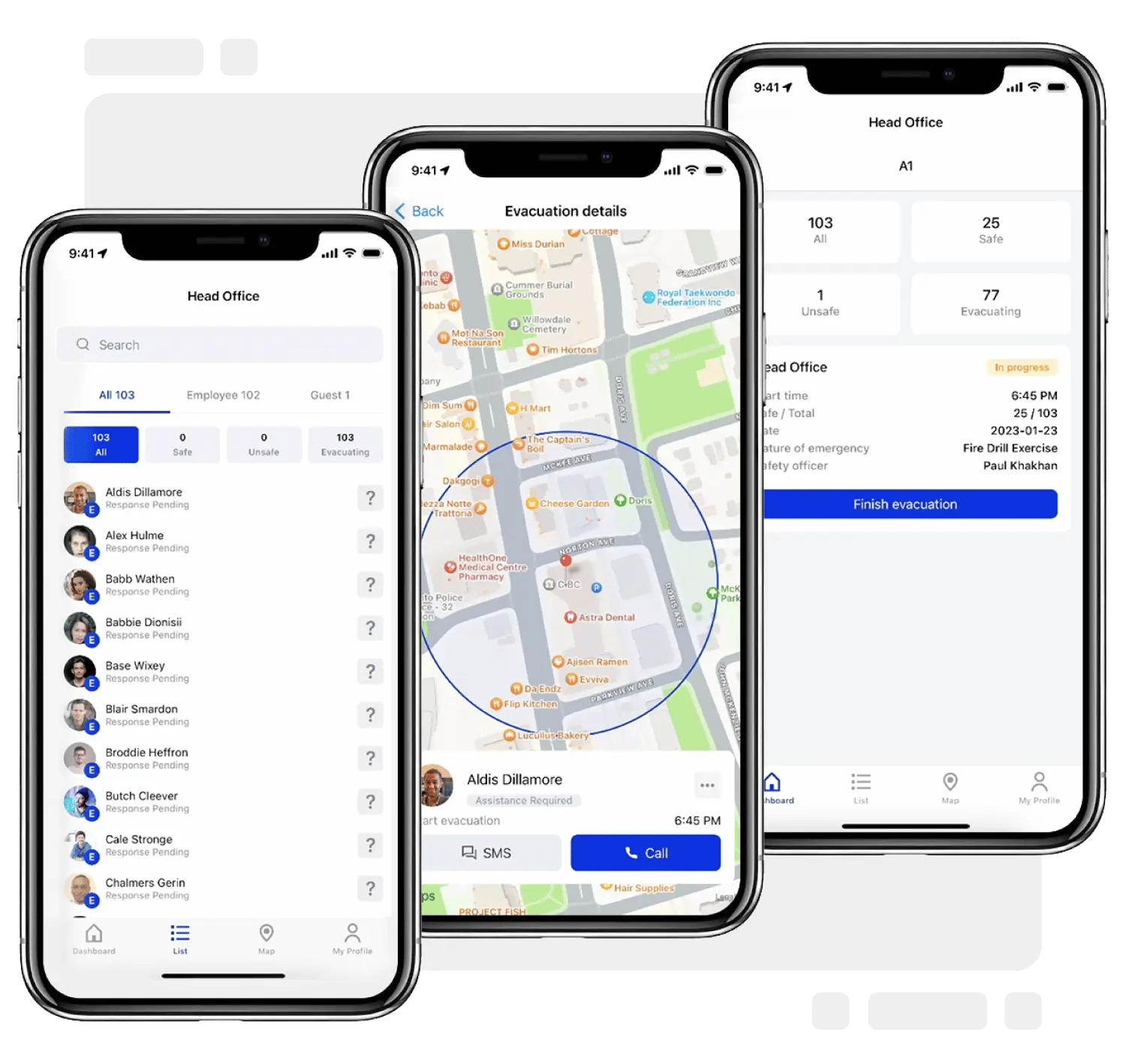
Using these emergency communication features, people can record themselves as safe electronically to accelerate mustering processes and efficiency. Also, people offsite can communicate through their smartphones that they are currently out of the office, avoiding potential bottlenecks in emergency response and return to work.
3. There is no way to adapt mustering points or evacuation routes in real time
During a drill, the emergency response plan always applies as written. Escape routes are open and safe, allowing everyone to get to their mustering locations with ease. In an emergency, when it truly matters, this is not always the case. Your emergency response must be adaptive to react to situations as they evolve.
Hazards, like a gas leak or fire, directly impact the feasibility of an escape route. A prompt response is vital if evacuees cannot safely take their planned route.
Communication tools improve the capacity for emergency management and response. Emergencies are fluid. Automated notification software makes it possible to manage evacuations and communication in real-time to enhance site and employee safety.
Safety managers can proactively send out notifications to head to a different muster point, along with the appropriate escape route. They can also respond reactively to alerts from evacuees requesting assistance.
Implementing two-way emergency communication software allows for real-time response to evolving situations. 
4. Tracking down individuals prolongs evacuation efforts
Without an electronic visitor management system, there is no effective way to monitor high volumes of visitors in real time. As a result, tracking down specific employees or visitors is a headache at the best of times. During a drill or emergency, the challenge becomes only more chaotic.
If someone doesn't show up to the muster point, safety officers need to track down either the person or their cellphone number. The same applies to individuals assigned a helper for evacuations for reasons like accessibility.
In a manual system, tracking down people and contact information is slow, difficult, and disorganized. Time spent in a hazardous environment increases risks for the searcher and the searched. A better solution is necessary to speed up response and reduce time spent in and around safety hazards.
The ability to communicate directly with specific employees and visitors sets EmergencyOS apart. There is no time wasted searching or tracking down individuals. Safety officers and admins can use the online portal through tablets, phones, and visitor kiosks to instantly see peoples' evacuation status and details like phone numbers.
5. Visitors don’t know what to do in an emergency
Systems like VisitorOS allow the inclusion of safety and evacuation orientation directly into the sign-in flow. Without such tools, visitors, temp employees, and contractors are unfamiliar with emergency procedures. Even with solutions like safety orientation videos, you can't always count on visitors to remember what to do.
When visitors don't know how to respond or where to go, evacuations are more dangerous for them and emergency responders.
The most effective emergency communication software can connect directly with your visitor management system, pulling up live monitoring and address books. All visitors and contractors signed into the building can receive emergency notifications the same way as employees. These alerts provide a direct course of action, with maps showing evacuation routes and muster points. Now visitors can respond appropriately during an evacuation without waiting for guidance from fleeing employees.

6. There's no way to communicate that it's safe to return to work
After a drill or emergency event is complete, and it’s safe to return, the focus is on getting everyone back to work. Any delays mean lost time, profits, and productivity. How do you let employees and contractors know that the situation is resolved?
You can't always count on employees to stick around after checking into mustering points. Boredom and wintry weather are among the many reasons people may take off for coffee shops, lunches, or other locations. When the scenario resolves, getting these people back to work is slow.
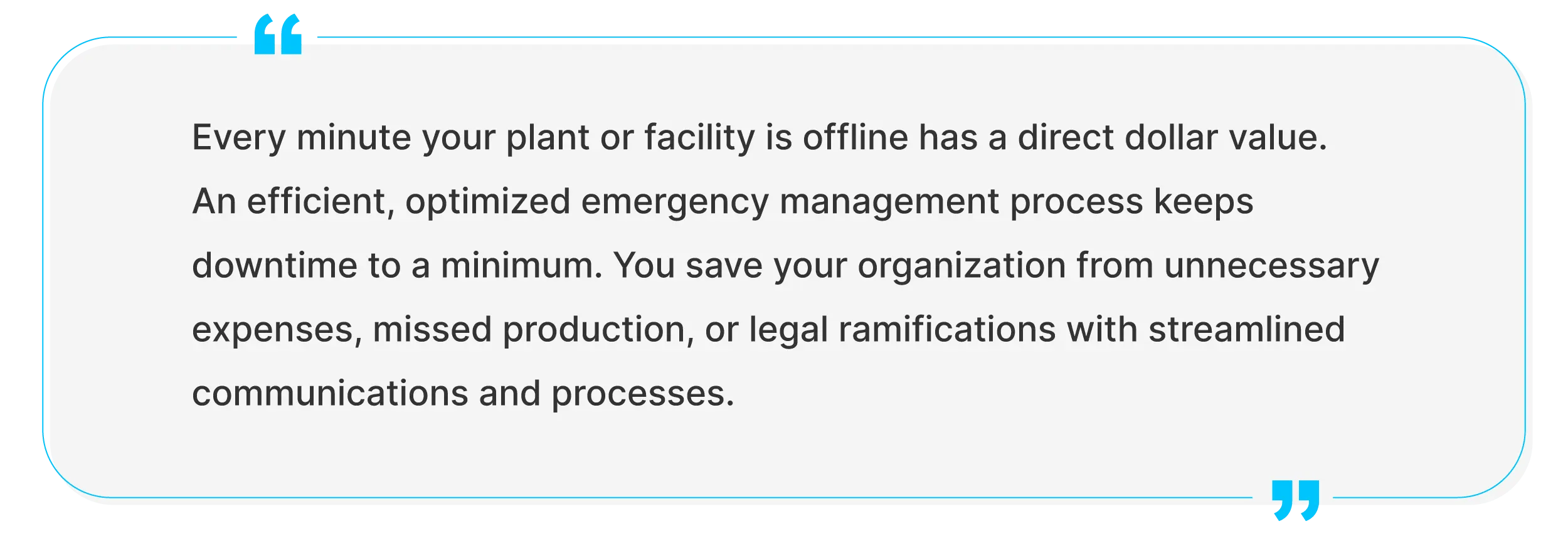
Using emergency management software, admins and officers can send individual or mass communications to employees, letting them know it's safe to come back. As a result, the return to work is faster and more coordinated, decreasing the total downtime.
7. Post-evacuation downtime has a serious price tag
Evacuations for drills and emergencies both mean downtime for your facility. Any downtime, especially during prime work hours, comes with significant financial, operational, and reputational costs.
- Financial costs – from the moment the evacuation begins until work resumes, organizations continue to pay wages to everyone in the building even though no work is getting done. Drills are essential for safety and compliance, but they are a big loss of finances. Even assuming minimum wage across the board, a building with large volumes of employees can waste hundreds of thousands of dollars per hour of downtime.
- Operational costs – getting operations back up to speed can be slow, especially where dangerous or heavy machinery is involved. Startup and safety procedures can be heavily involved and time-consuming, especially if key personnel are slow to return. Overtime may be necessary to hit deadlines, and operating expenses like power can stack up.
- Reputational costs – evacuations can have a direct impact on reputation. Slow evacuations that result in injury or death will affect your organization's public image. But damaged reputations can also come from post-evacuation downtime. If a slow return results in missed deadlines or rushed work, it's possible to lose contracts, clients, and prestige. There may be legal jeopardy depending on the organization's commitments. Left unchecked, these can end up being the highest costs of evacuations.
Every minute your plant or facility is offline has a direct dollar value. An efficient, optimized emergency management process keeps downtime to a minimum. You save your organization from unnecessary expenses, missed production, or legal ramifications with streamlined communications and processes.
An IHS report shows the average cost of downtime for large enterprises exceeds $60 million per year, 78% of which is attributed to lost employee productivity. The ability to automatically communicate a resolved drill or incident immediately reduces post-evacuation downtime, positively impacting your bottom line with even just one use.
Overhaul Incident and Emergency Response with Digital Communications
Most emergency response plans are woefully inadequate. Digitizing emergency management benefits your entire organization. It means faster evacuations, improved safety, and easier compliance. All the while reducing financial costs and loss.
EmergencyOS, iLobby's cloud-based emergency management software, centralizes and eases communications for improved emergency preparedness and response.
Related Posts
View All Posts
Guide
13 min read
The Complete Enterprise Emergency Management Guide
Continue Reading
Emergency Management
5 min read
How to use Evacuation Software to Automate Incident Tracking
Continue Reading
Emergency Management
6 min read

