- Products
- Use Cases
- Process contractors and validate credentials
- Improve facility compliance to industry standards
- Improve speed of visitor check-in process
- Screen visitors or restrict access to my facility
- Automate my reception experience
- Improve and automate my facility evacuation process
- Manage facility security across multiple locations
- Industries
- Pricing
- Resources
- Company
Integrating Visitor Badge Kiosks into Your Workflow
September 21, 2022
Every organization needs a process to keep track of visitors and the flow of people in their building. Replacing the outdated pen and paper logbook, visitor management systems (VMS) allow you to collect data about your visitors, issue badges, and track their whereabouts.
Today, even the most complex enterprises are simplifying facility management by automating everything from entrances to visitor badge printing. In this article, we show you how to do just that. We also provide constructive tips to get the most out of your kiosk.
How a Visitor Badge Kiosk Streamlines Your Check-In Process
A visitor badges offer strong advantages for any workplace. Badge kiosks save you time and helps you avoid a hassle when checking in visitors. Here are a few ways in which a visitor check-in kiosk streamlines your process:
- Eliminates the need for paper visitor logs
- Speeds up the check-in process by allowing visitors to do self-registration
- Captures essential visitor information, such as names, contact details, and the reason for the visit
- Generates a unique visitor badge to identify the visitor throughout their stay
- Improves security by providing a way to track and monitor visitors
- Collects important visitor data and improves the visitor experience
- Integrates with other systems, such as access control and security systems, to provide a complete solution
How to Integrate a Self-Service Kiosk With Visitor Badge Printing
Upgrading to a self-service visitor badge kiosk transforms your sign-in process. iLobby's turnkey solutions and white-glove service empowers a seamless transition.
When integrating a new visitor badge kiosk, consider how your guests, contractors, and workforce will use it and what support they need. Here are a few tips to help you integrate a self-service kiosk with visitor badge printing.
Prepare Your Employees for the Switch
The first step is to prepare your employees for the switch. Educate staff on how the kiosk works and what they need to do to ensure the process runs smoothly.
A turnkey solution, the iLobby sign-in kiosk is intuitive and easy to follow. Visitors and the workforce need no training for the check-in process. Some advanced features, like visitor pre-registration and dashboard management, are best applied with some guidance. If using the color badge printer, some staff should know how to change the ink. Even the Brother QL-820NWB Thermal printer requires someone who knows how to replace the paper.
Here's how you can prepare your employees for the switch to a visitor badge kiosk:
By preparing your employees for the switch to a visitor check-in kiosk, you help them feel more comfortable with the new badge printing process.
Create a New Sign-In Process
It's important to create a new sign-in process when integrating a self-service visitor badge kiosk with visitor badge printing. This helps ensure that all visitors sign in using the kiosk and that badges are printed correctly.
Here's how to create a new sign-in process:
- Choose a sign-in method. The most common sign-in method is via a sign-in app or webpage.
- Select the sign-in method that works best for your business.
- Enter the required information. i.e., visitor's name, email address, and phone number.
- Select the badge type. The most common badge types are paper and plastic.
- Choose the badge printing method. The most common methods are direct thermal and thermal transfer.
- Enter the printer settings. This includes the printer type, paper size, and print quality.
- Print the badge. Once the sign-in process is complete, the visitor badge prints.
Creating a new sign-in process helps you print visitor badges quickly and easily, ensuring you have the required records and a secure workplace.
Explore Six Workplace Security Best Practices >
The Value of Self-Printing the Badges
When you self-print the badges, it cuts down on visitor check-in time, as well as visitor management paperwork. Eliminate manual printing and allow your staff to focus on other important tasks. By placing the kiosks in high-traffic visitor areas, like the lobby or entrance, you keep hallways and work areas clear of congestion.
In the pursuit of streamlining facilities, automation is king. Self-printing is more efficient than having your reception staff print badges on demand. Badge printers integrate directly with the kiosk, automatically printing badges after completing the self-guided sign-in.
The connection between printer and kiosk enforces proper visitor induction. The visitor badge only prints after the sign-in is complete; this can include steps like:
- Form fills
- Watching instructional videos
- Completing quizzes
- Submitting documents
- Collecting e-signatures for NDAs
- Visitor ID verification
- Scanning vaccine passport QR codes
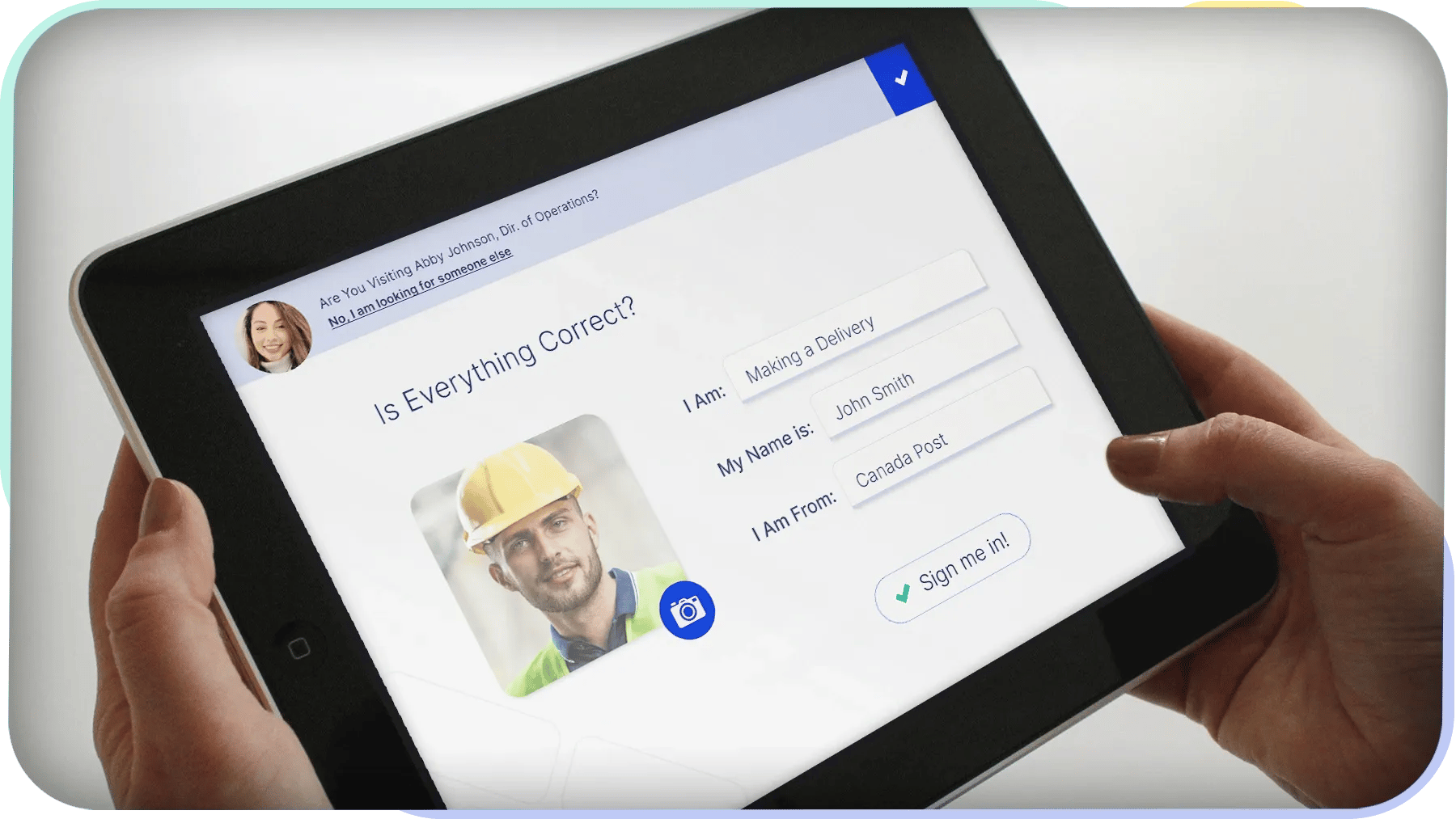
It even works with pre-registration, when the visitor scans the QR code and the badge prints off while the kiosk logs their entrance. Additionally, with visitor screening, anyone flagged as a threat does not receive a badge and is denied entry.
Another perk of self-printing visitor badges in your VMS is that they give you visitor analytics. With a visitor management system, you can see how much time each visitor spends at your facility, where they go, and when they leave. This data improves the visitor experience and makes your workplace more secure.
Overall, self-printing visitor badges is a more efficient, cost-effective, and customizable solution for visitor management. A visitor badge kiosk is a great option if you're looking for a way to streamline visitor check-in processes.
Don't Forget About Badge Enforcement
Badge enforcement is important in integrating a self-service visitor badge kiosk into your workflow. Without it, codes and contractor badges easily become lost or forgotten, and visitors can even get the wrong badge.
Badge enforcement ensures everyone in your facility is accounted for and has the correct badge. To do this, you'll need to set up codes for each type of badge and ensure that visitors sign in with the valid code.
Add Badge Printing Kiosks to Your Visitor Management Strategy
Using a visitor badge kiosk enhances facility security and efficiency. Implementing a visitor badge system streamlines check-ins of guests, contractors, and other visitors.
iLobby makes it easy to manage your visitors and keep your office safe. Explore iLobby to learn how our visitor badge kiosks improve your office security and workflow.
Schedule a demo today and discover the iLobby difference.
Jeff Gladwish
Jeff Gladwish is the Chief Revenue Officer at iLobby where he spearheads the go-to-market strategy, driving the growth and adoption of our Facility and Visitor Management solutions. In 2023, Jeff was named one of Influitive’s Fearless 50 Customer-Led Marketing Leaders, an award that recognizes executives pushing the boundaries of customer marketing, advocacy, community, and loyalty.
Related Posts
View All Posts
Visitor Management
6 min read
Visitor Badge Systems: Why Every Workplace Needs Them
Continue Reading
Visitor Management
4 min read
5 Reasons to Have a Visitor Management System with ID Scanners
Continue Reading
Visitor Management
5 min read
