- Products
- Use Cases
- Process contractors and validate credentials
- Improve facility compliance to industry standards
- Improve speed of visitor check-in process
- Screen visitors or restrict access to my facility
- Automate my reception experience
- Improve and automate my facility evacuation process
- Manage facility security across multiple locations
- Industries
- Pricing
- Resources
- Company
6 Must-Know Workplace Security Best Practices
June 17, 2022
Security presents a challenge on every worksite. From manufacturing facilities to government buildings to construction sites, smart security practices protect organizations and their employees. The right strategies and software prevent costly breaches, safety hazards, and theft.
Facility managers, security teams, and health & safety officers are responsible for ensuring employee safety and workplace security. A safe and secure facility starts with a few simple steps.
Workplace Security Best Practices
There are several organizations and regulations designed to set the standards for workplace security, such as:
 Occupational Safety and Health Administration (OSHA) Occupational Safety and Health Administration (OSHA) |
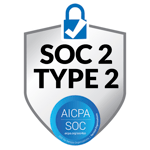
Service Organizational Control (SOC2) |
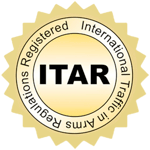 International Traffic in Arms Regulations (ITAR) International Traffic in Arms Regulations (ITAR) |
 General Data Protection Regulation (GDPR) General Data Protection Regulation (GDPR) |
The standards are not optional. If your organization fails to comply with relevant regulations, fines and penalties are strictly enforced. That's not to forget the potential risks to your employees, organization, and reputation.
Whether for compliance or general security, you must perform risk assessments to expose vulnerabilities in the workplace. Some of the best practices include the following.
-
Develop Consistent Workplace Security Practices
Even the best workplace security practices are futile without consistent enforcement. Developing a security standard for your business that you can maintain and replicate is crucial.
Involve everyone in your organization to create a genuinely secure workplace. Having a standard in place during an emergency is great. But it's even better to keep it going every day. Potential risks can occur anytime, so make sure your security measures are always in place.
-
Cover Security Issues in Workplace Safety Training
Train your employees regularly to keep them familiar with your workplace security measures. Training should always cover aspects of workplace security so employees know company practices and how to enact them.
During training, simulate real scenarios that employees might face. Ask them:
- How would they handle those situations and reinforce company policies for addressing different risks?
- Under what circumstances should an employee push the panic button?
- Where are the security cameras located?
- What security software does the company utilize, and how can security guards or other personnel use it?
- How to recognize and approach computer security risks (i.e., malware & phishing attempts)
These scenarios are important not only for security teams but also for employees across the board. You may repeat this training annually or quarterly, depending on your needs, to keep security measures fresh in the minds of your employees.
-
Visitor Validation & ID Verification
Do you know who is in your building and why they're there? Visitors of all types – contractors, couriers, guests – open you up to potential security risks. Visitor screening procedures help to protect your facility and the people inside.
Equipping sign-in kiosks with scanners allows for rapid visitor and employee ID verification, even with touchless sign-ins. This allows the opportunity to validate visits, ensuring everyone coming in has a reason to be there and tracking visitor entries and exits. Screen names and IDs against existing or custom deny lists to control entries. Also, you can confirm the identity of everyone in your building.
Visitor kiosks with built-in cameras double down on verification by capturing a picture during the sign-in process.
-
Use Security Cameras for Video Surveillance
Security cameras are a staple of business facility safety and security. Cameras identify thieves and spot illegal activity by employees. It's even common for security camera footage to provide evidence in criminal court cases.
In many cases, the presence of a security camera is enough to deter crime so that there are fewer instances of actual danger. For instance, installing surveillance cameras around Orange County, New Jersey, reports showed a 50% drop in crime.
The placement of security cameras is important. They should have a field of view that covers the most expansive area possible. Clear signage lets employees and customers know that security cameras are present, acting as a deterrent.

-
Use Smart Access Cards or Badge Entry to Improve Employee Security
Locks, keys, and deadbolts are staples of home security. But they are insufficient for business facility safety and security. A standard key lock is easy to pick. A key code is more secure, but a determined intruder will find a way to break the code.
Instead, most businesses today have more automated options. You might see heavy security doors that require smart cards or badges to unlock. You can offer both visitor and employee access badges, depending on the type of access you want to grant. Visitors, for instance, should have access only to the parts of your office that are relevant to their visit. Employees will need more comprehensive access.
Smart cards or badge entry lets you know who has access to your premises. You can even track access records to the workplace and secure areas. When an employee swipes their badge, the facility management system creates a record. If something goes missing, you know exactly where to look.
Color-coded ID badges also help physical security teams. Security access levels, visitor types, and employees are easily identifiable on sight and manageable with PIAM software. Security can quickly recognize if someone enters (or attempts to enter) an area they should not have access to. Sign-in kiosks can print badges on-site, allowing for seamless access control.
-
Encrypt Data
Data encryption is an essential task for common compliance standards such as GDPR. If, for example, your organization collects visitor data, you must protect that data or be subject to fines. Although, encryption doesn't just protect your organization from penalties.
As explored in our Using Digital Visitor Logs blog, the average data breach cost is $4.24 million. Data security in the workplace is as important as physical security. In addition to encryption, it's essential to have backups, firewalls, and up-to-date virus protection software.
Automate and Manage Physical Access to Buildings
Fortify your facility with iLobby's physical security solutions and protect your employees, clients, and organization's assets. With automated physical access control, you can stay up-to-date with proper security measures in an increasingly automated world. All the security and access data you need is kept in one central location with iLobby, so you can access it whenever necessary.
Request a demo today and optimize your complete visitor check-in process with VisitorOS to improve workplace safety, security, and compliance through game-changing automation and people-powered support.
Jeff Gladwish
Jeff Gladwish is the Chief Revenue Officer at iLobby where he spearheads the go-to-market strategy, driving the growth and adoption of our Facility and Visitor Management solutions. In 2023, Jeff was named one of Influitive’s Fearless 50 Customer-Led Marketing Leaders, an award that recognizes executives pushing the boundaries of customer marketing, advocacy, community, and loyalty.

