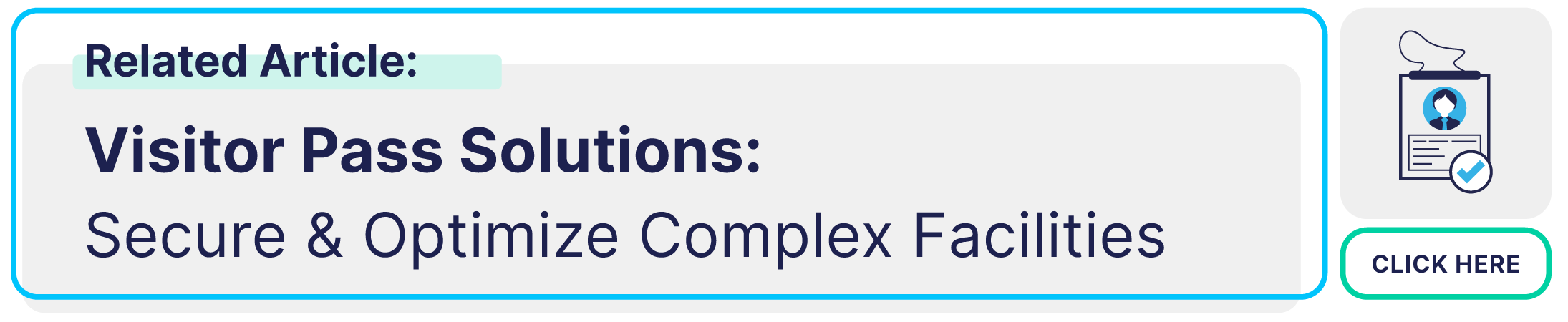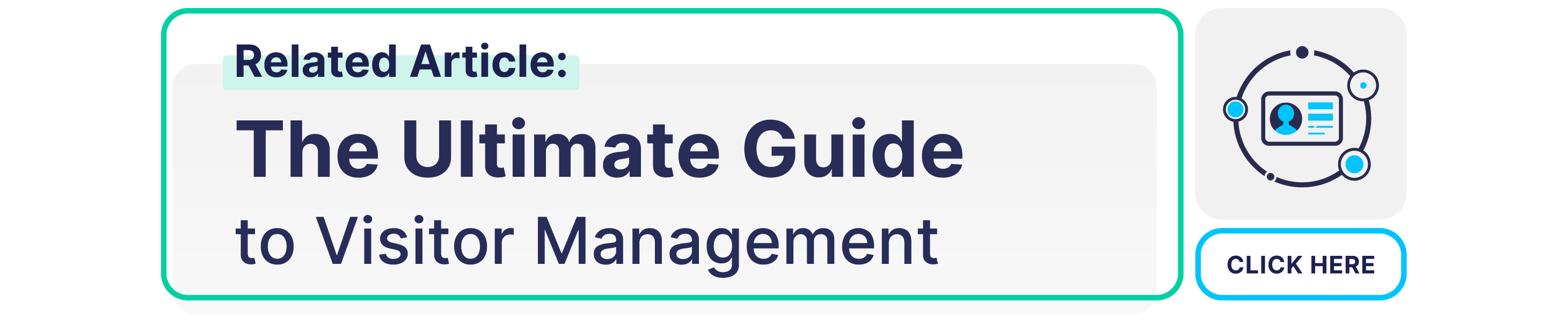- Products
- Use Cases
- Process contractors and validate credentials
- Improve facility compliance to industry standards
- Improve speed of visitor check-in process
- Screen visitors or restrict access to my facility
- Automate my reception experience
- Improve and automate my facility evacuation process
- Manage facility security across multiple locations
- Industries
- Pricing
- Resources
- Company
Visitor Badge Systems: Why Every Workplace Needs Them
May 26, 2022
A secure workplace doesn't just protect the people and assets in your building. It safeguards processes and data and helps you adhere to regulations to prevent compliance and PR issues. Your standard security system with alerts and alarms for after-hours break-ins or unexpected activity is a good start. But it's hardly sufficient to protect your organization, especially during regular hours with high lobby traffic.
The entry points and visitors to your building are one of the biggest daily vulnerabilities. Without proper measures, each visitor, delivery, and contractor entry presents a potential security threat.
The busier the workplace, the greater the risk. It’s just too hard to monitor all the comings and goings with manual processes. The complexities of your day-to-day operations require a strong but simple workplace management solution. The best visitor management software (VMS) present this solution with visitor badge kiosks.
This article answers what visitor badges are and how to use them to improve security, visitor flow, and experience in your building or worksite. We take you through a brief guide to the main advantages of developing a check-in process with advanced visitor badge software.
What are Visitor Badges and How to Use Them?
When you need to monitor, track, and manage the flow of people in your building, you need visitor badges. At its base, a visitor badge showcases information such as the individual’s full name, company, time of arrival/departure, and purpose of visit. But, using visitor badge software advances the potential information and use cases much further.
For instance, a visitor badge kiosk can print out badges with the person's photo and validate IDs. If they're coming in for a meeting, the sign-in kiosk can even notify the host for an immediate response. Meanwhile, the system automatically keeps a log of visitors' comings and goings, allowing on-demand audit-ready reports.
If your workplace already uses employee badges, you are familiar with the benefits of having everyone wear a visible ID throughout the day. For businesses large and small, the badge signifies that an individual is in the building with permission. If someone walks around the building without a badge, it’s an immediate red flag that they’re there without proper authorization.
Add Another Layer of Security by Giving Badges to Guests
Printing visitor badges increases the security of your facility. Even printing something as simple as visitor stickers creates an easy way to identify who is in the building with permission and who might be a potential danger. It also ensures that everyone who enters has gone through your sign-in policy. That means you have a record of each entry, and any necessary forms or documents are signed and collected.

Limit Unauthorized Entry to Your High-Security Business
Maintaining a safe work environment is difficult. Large staff sizes and high visitor traffic in the workplace compound the challenges. Tracking visitor entries and exits in the building transforms from a minor headache to a full-on migraine. If you have multiple entry locations, it may even be easy for people to sneak in.
You can employ an access management system to ensure you can keep track of and maintain records of everyone entering and exiting the building. Maintaining accurate records with the help of a badge scanner can give you the information you need should someone violate your policies or enter without permission.
Visitor management software leverages access control integrations to manage door and gate access. A VMS using visitor badge software can allow guests to scan a QR code on their phone or badge to enter permitted areas. Meanwhile, you can monitor all visitors and entrances on one simple dashboard, even if you are remote.
Use Self-Expiring Badges and Access Cards for Identity and Access Management
Work badges help security identify individuals quickly and easily and limit access to those who shouldn't have it.
You can use non-expiring visitor badges for individuals who regularly come to your place of business and are trustworthy. This can reduce the time and effort required to give them access to your building, allowing them to get to where they need to go more efficiently.
Self-expiring visitor badges are also an excellent option for individuals who will only be in your building for a short time and for a specific purpose. For instance, if you hire a contractor to do some work in your office, you can give them a badge that will expire after a specific time. The timeframe can be custom set for returning visitors to enter and exit easily. Say a contractor is expected to take a week to finish a project. You can set the contractor badge to expire after a week, preventing future entry, but easing access during work times. You can also limit entry by time-of-day, to allow or prevent the contractor badge from providing access after-hours.
Easily Confirm Identity by Including a Visitor Photo on a Temporary Badge
Generic visitor badges, such as those that merely showcase the word "Visitor" without additional details, seem like an easier solution to implement. However, custom visitor badges with more detail provide simpler and more effective results overall.
A badge that includes accurate information about the individual and a photo of their face ensures that they haven't used a fraudulent badge to access your building. You can also use other details, such as a specific badge color, to make it easier to identify active visitor badges from afar. Printing color-coded badges is an immediate visual cue, identifying security and access levels. Color-coding also separates visitors from employees or VIPs.
Pre-register to Speed up Entries and Badge Printing
Expedite visitor sign-ins by sending out pre-registration emails before a visit. This allows guests, contractors, and temp staff to fill out any necessary information or e-sign legal documents in advance. So, when your visitors arrive, they can simply scan their smartphones at the sign-in kiosk to have a badge printed and be admitted entry. That helps to keep your processes fast and your lobby clear.

Issue a Visitor Badge to Temporary Employees
Badges aren’t just for visitors and full-time employees; they can also work for temporary employees. If you hire temp workers to help with tasks for a specified length of time, such as a few days or weeks, you can provide them with a visitor badge to make it clear that they are allowed to be in the building.
Track Potential Threats
As mentioned above, a badge protocol can help you keep your business more secure. If you have a large facility with multiple buildings and many people coming and going throughout the day, tracking potential threats is challenging.
If everyone is required to wear a badge, whether they work for you or are only visiting for an hour, you will more easily identify potential threats. Should someone be walking around without a badge, you can immediately question them and have your security team handle the situation to ensure everyone remains safe.
Learn more about workplace management software:
Start Using a Comprehensive Visitor Management System
Enterprises, facilities, and work sites — especially those with large numbers of staff, guests, or deliveries have a lot to gain with visitor badges. A visitor pass printer is the easy and reliable way to keep track of everyone in your building and keep the workplace secure.
This is a simple and easy-to-implement solution that can increase workplace security. And it can help everyone feel safer because they can quickly identify who received access to the building and who is in the building without permission.
iLobby provides the safety solutions you need to keep your business as secure as possible in one visitor management system. VisitorOS ties together sign-in kiosks, real-time visitor monitoring, access control, and custom badge printing in one user-friendly dashboard. We offer a variety of visitor badge features like QR codes, an expiration time, RF chips, and more. All the software and hardware you need to get started come ready for use right out of the box. iLobby's turnkey visitor management solution provides elite service from the get-go.
Ready to secure your workplace with enhanced visitor management and badge printing kiosks? Get started by booking your demo today.
Jeff Gladwish
Jeff Gladwish is the Chief Revenue Officer at iLobby where he spearheads the go-to-market strategy, driving the growth and adoption of our Facility and Visitor Management solutions. In 2023, Jeff was named one of Influitive’s Fearless 50 Customer-Led Marketing Leaders, an award that recognizes executives pushing the boundaries of customer marketing, advocacy, community, and loyalty.
Related Posts
View All Posts
Visitor Management
4 min read
Integrating Visitor Badge Kiosks into Your Workflow
Continue Reading
Visitor Management
4 min read
5 Reasons to Have a Visitor Management System with ID Scanners
Continue Reading
Visitor Management
5 min read